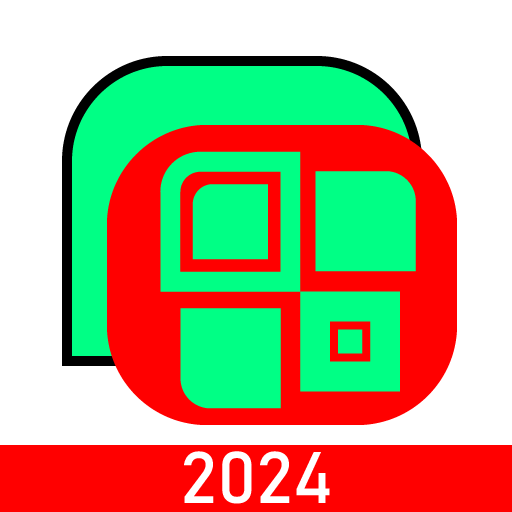WhatWeb Cloner
커뮤니케이션 | Riki Apps Developer
5억명 이상의 게이머가 신뢰하는 안드로이드 게임 플랫폼 BlueStacks으로 PC에서 플레이하세요.
Play WhatWeb Cloner on PC
WhatWeb Cloner:
By Using this Application you could sync your phone and tablet at the same time in a single account.
In Addition WhatWeb Cloner is the best and powerful tool to clean and backup received and sent media via Whatsup and also you can open two account in same device
How to Sync ?
It is just a simple method or mechanism just scan the QR Code that Appear in WhatWeb Cloner Messenger Application and Abracadabra it is Synced.
Everything can be synced:
- Conversations
- Audio
- Pictures
- Videos
More, Would you like to open two account in same device or same account in multiple
devices then this Application is for you.
Now you can use same account in multiple device.
This is the easiest application that you can open chat messenger application on your mobile and Control another account with the same device !!!
WhatWeb Cloner Features:
- Access Whats status and save what ever image/video status you want.
- With WhatCleaner you could Access Whats Data Media Folder simply and clean what ever you want very easy from your android phone or tablet.
- Direct Chat with any what number you have, just put it in the text grabber and click on Open Direct Chat
- Scan Qr Code by using Barcode scan and manage your scan history
PS: This is a standalone application and is not affiliated with any other company.
Note: This app is made by us and does not belong to another company.
All rights for this app and content reserve to riki apps developer Inc. under the copyright section.
By Using this Application you could sync your phone and tablet at the same time in a single account.
In Addition WhatWeb Cloner is the best and powerful tool to clean and backup received and sent media via Whatsup and also you can open two account in same device
How to Sync ?
It is just a simple method or mechanism just scan the QR Code that Appear in WhatWeb Cloner Messenger Application and Abracadabra it is Synced.
Everything can be synced:
- Conversations
- Audio
- Pictures
- Videos
More, Would you like to open two account in same device or same account in multiple
devices then this Application is for you.
Now you can use same account in multiple device.
This is the easiest application that you can open chat messenger application on your mobile and Control another account with the same device !!!
WhatWeb Cloner Features:
- Access Whats status and save what ever image/video status you want.
- With WhatCleaner you could Access Whats Data Media Folder simply and clean what ever you want very easy from your android phone or tablet.
- Direct Chat with any what number you have, just put it in the text grabber and click on Open Direct Chat
- Scan Qr Code by using Barcode scan and manage your scan history
PS: This is a standalone application and is not affiliated with any other company.
Note: This app is made by us and does not belong to another company.
All rights for this app and content reserve to riki apps developer Inc. under the copyright section.
PC에서 WhatWeb Cloner 플레이해보세요.
-
BlueStacks 다운로드하고 설치
-
Google Play 스토어에 로그인 하기(나중에 진행가능)
-
오른쪽 상단 코너에 WhatWeb Cloner 검색
-
검색 결과 중 WhatWeb Cloner 선택하여 설치
-
구글 로그인 진행(만약 2단계를 지나갔을 경우) 후 WhatWeb Cloner 설치
-
메인 홈화면에서 WhatWeb Cloner 선택하여 실행