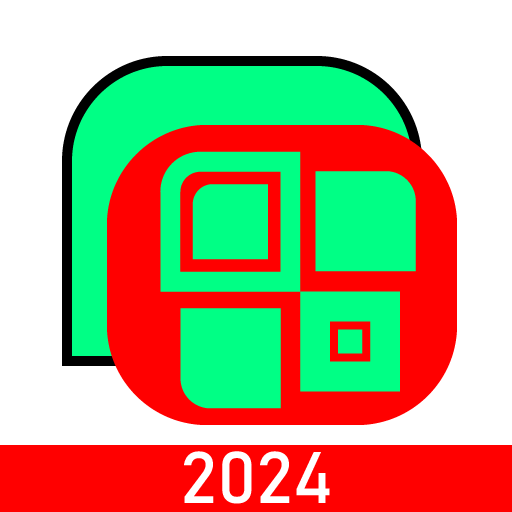WhatWeb Cloner
เล่นบน PC ผ่าน BlueStacks - Android Gaming Platform ที่ได้รับความไว้วางใจจากเกมเมอร์ 500 ล้านคนทั่วโลก
Page Modified on: 12 มกราคม 2563
Play WhatWeb Cloner on PC
By Using this Application you could sync your phone and tablet at the same time in a single account.
In Addition WhatWeb Cloner is the best and powerful tool to clean and backup received and sent media via Whatsup and also you can open two account in same device
How to Sync ?
It is just a simple method or mechanism just scan the QR Code that Appear in WhatWeb Cloner Messenger Application and Abracadabra it is Synced.
Everything can be synced:
- Conversations
- Audio
- Pictures
- Videos
More, Would you like to open two account in same device or same account in multiple
devices then this Application is for you.
Now you can use same account in multiple device.
This is the easiest application that you can open chat messenger application on your mobile and Control another account with the same device !!!
WhatWeb Cloner Features:
- Access Whats status and save what ever image/video status you want.
- With WhatCleaner you could Access Whats Data Media Folder simply and clean what ever you want very easy from your android phone or tablet.
- Direct Chat with any what number you have, just put it in the text grabber and click on Open Direct Chat
- Scan Qr Code by using Barcode scan and manage your scan history
PS: This is a standalone application and is not affiliated with any other company.
Note: This app is made by us and does not belong to another company.
All rights for this app and content reserve to riki apps developer Inc. under the copyright section.
เล่น WhatWeb Cloner บน PC ได้ง่ายกว่า
-
ดาวน์โหลดและติดตั้ง BlueStacks บน PC ของคุณ
-
ลงชื่อเข้าใช้แอคเคาท์ Google เพื่อเข้าสู่ Play Store หรือทำในภายหลัง
-
ค้นหา WhatWeb Cloner ในช่องค้นหาด้านขวาบนของโปรแกรม
-
คลิกเพื่อติดตั้ง WhatWeb Cloner จากผลการค้นหา
-
ลงชื่อเข้าใช้บัญชี Google Account (หากยังไม่ได้ทำในขั้นที่ 2) เพื่อติดตั้ง WhatWeb Cloner
-
คลิกที่ไอคอน WhatWeb Cloner ในหน้าจอเพื่อเริ่มเล่น