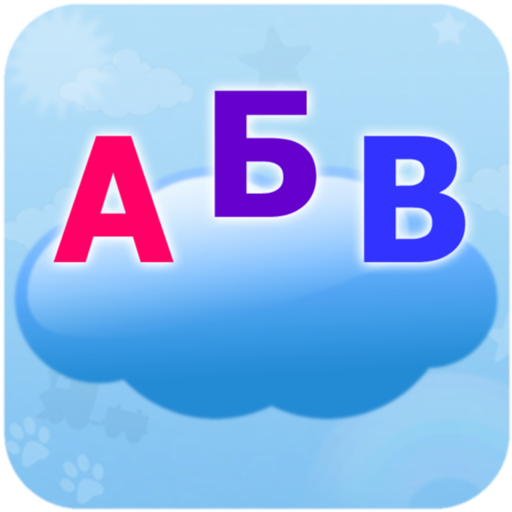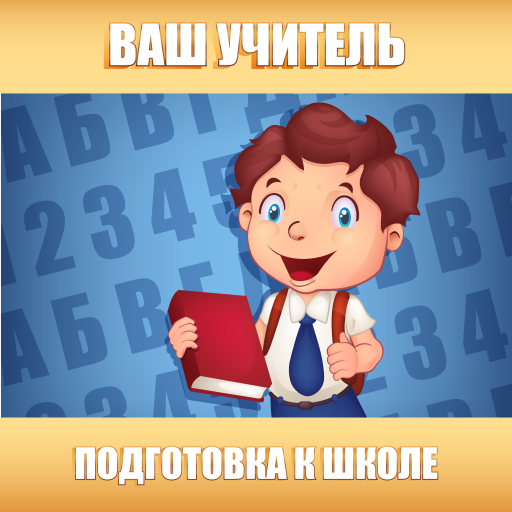Zanimashki - รเตรียมตัวสำหรับโรงเรี เกมสำหรับเด็ก
เล่นบน PC ผ่าน BlueStacks - Android Gaming Platform ที่ได้รับความไว้วางใจจากเกมเมอร์ 500 ล้านคนทั่วโลก
Page Modified on: 10 สิงหาคม 2562
Play Zanimashki - preparation for school Games for kids on PC
A big plus of the interactive books is that the tasks can and should be done again and again, as often as your child wishes. It will help your toddler acquire skills that will be useful in the future at school.
At the moment the catalog contains the following topics of interactive books.
Educational interactive books for kids:
- Spring
- Professions
- Animals
- Appliances
- Fruits and vegetables
Edutainment interactive books for toddlers
- Edutainment Games №1
- Edutainment Games №2
- Edutainment Games №3
Photo interactive books for toddlers:
- Animals
- Birds and insects
- The inhabitants of rivers, seas, lakes
- Musical instruments
- Nature and natural phenomena
- Transport
- Sports activities
- Famous Buildings and Structures
- Emotions and actions
- Berries, fruits, vegetables
- One-many
- Opposites and comparison
What is the best way to work with interactive books? The tasks go from the simple to the more complex, so we recommended doing them in order. This will help your child gain confidence in performing the tasks so that he will or she will be happy to go further without losing interest in the topic.
When working with the interactive books it is recommended not to do more than 3 to 4 tasks at a time. Do the tasks with your child, talk to him or her, explaining the interesting and challenging moments. This aids children's development and encourages them to talk about what they are doing. The interactive books have a variety of game tasks to improve attention, logic, and memory. Try to play for no more than 10 minutes at a time in order not to tire your child.
Want to receive the latest news about the application? Subscribe to the newsgroup: https://www.facebook.com/WhisperArts
เล่น Zanimashki - รเตรียมตัวสำหรับโรงเรี เกมสำหรับเด็ก บน PC ได้ง่ายกว่า
-
ดาวน์โหลดและติดตั้ง BlueStacks บน PC ของคุณ
-
ลงชื่อเข้าใช้แอคเคาท์ Google เพื่อเข้าสู่ Play Store หรือทำในภายหลัง
-
ค้นหา Zanimashki - รเตรียมตัวสำหรับโรงเรี เกมสำหรับเด็ก ในช่องค้นหาด้านขวาบนของโปรแกรม
-
คลิกเพื่อติดตั้ง Zanimashki - รเตรียมตัวสำหรับโรงเรี เกมสำหรับเด็ก จากผลการค้นหา
-
ลงชื่อเข้าใช้บัญชี Google Account (หากยังไม่ได้ทำในขั้นที่ 2) เพื่อติดตั้ง Zanimashki - รเตรียมตัวสำหรับโรงเรี เกมสำหรับเด็ก
-
คลิกที่ไอคอน Zanimashki - รเตรียมตัวสำหรับโรงเรี เกมสำหรับเด็ก ในหน้าจอเพื่อเริ่มเล่น