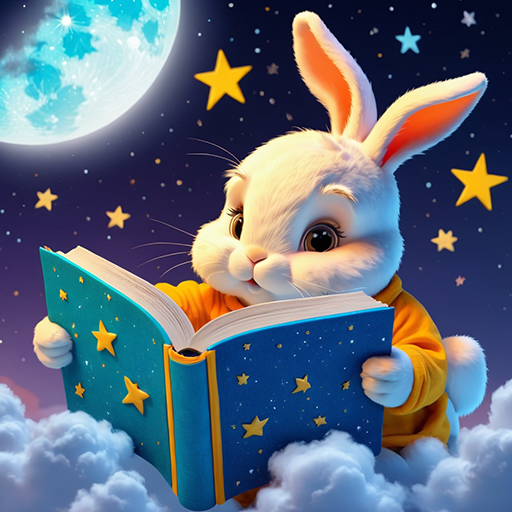Tales and fairy tales audio books with pictures
Jouez sur PC avec BlueStacks - la plate-forme de jeu Android, approuvée par + 500M de joueurs.
Page Modifiée le: 19 janvier 2021
Play Tales and fairy tales audio books with pictures on PC
Available languages: ENGLISH and RUSSIAN.
If you want to read stories in Russian, you need to switch the app to the Russian language in the settings.
Russian fairy tales must be purchased separately from the English.
The directory contains are both free and paid tale.
Purchase a collection of "all fairy tales" with a huge discount and get access immediately access to all fairy tales.
We selected for you and your child the best, helpful, kind and interesting tales. Listen, read, watch your favorite fairy tales. Bright, cheerful, colorful pictures will cheer up you and your baby, as well as help you to take the child for a few minutes. Spend time with benefits.
UI is so simple that even cope with it, 2-year-old toddler.
Enjoy your reading!
Watch out for updates. The catalog is constantly being updated with new stories.
Want to receive the latest news about the application? Subscribe to the newsgroup https://www.facebook.com/WhisperArts
Jouez à Tales and fairy tales audio books with pictures sur PC. C'est facile de commencer.
-
Téléchargez et installez BlueStacks sur votre PC
-
Connectez-vous à Google pour accéder au Play Store ou faites-le plus tard
-
Recherchez Tales and fairy tales audio books with pictures dans la barre de recherche dans le coin supérieur droit
-
Cliquez pour installer Tales and fairy tales audio books with pictures à partir des résultats de la recherche
-
Connectez-vous à Google (si vous avez ignoré l'étape 2) pour installer Tales and fairy tales audio books with pictures
-
Cliquez sur l'icône Tales and fairy tales audio books with pictures sur l'écran d'accueil pour commencer à jouer