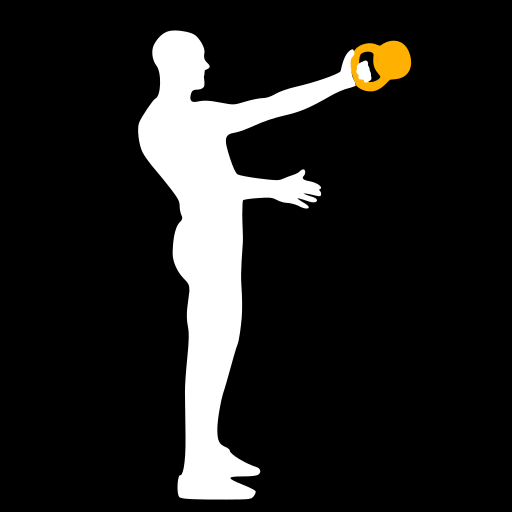Run Photo - Add Garmin or Strava stats to pictures
Mainkan di PC dengan BlueStacks – platform Game-Game Android, dipercaya oleh lebih dari 500 juta gamer.
Halaman Dimodifikasi Aktif: 13 Februari 2020
Play Run Photo - Add Garmin or Strava stats to pictures on PC
Run Photo is the most customizable running and workout picture creating app. Use Run Photo to create beautiful pictures that let you capture and relive your run or activity.
Features:
- Add Chart graphic overlays such as laps, pace, heart rate and elevation
- Use different map styles and color schemes to give your workouts a personality
- Pre-made templates to give you an easy starting point or create your own from scratch
- Easy to use, quickly and efficiently create great looking designs to highlight your workouts
- Save to device photo gallery or upload to social media such as Facebook or Instagram
- Add custom text and background, Run Photo has more customization than any other workout sharing app
- Completely accessible offline, no ads, does not access your personal data
- Save high quality pictures that bring your runs and workouts to life
- Several customization options for overlays and graphics compared to similar apps like stampyc, velographic, and velogram
- Completely customize map and routes with tons of color and style options
- Add Chart graphic overlays such as laps, pace, heart rate and elevation
- Easy to use, quickly and efficiently create great looking designs to highlight your workouts
Run Photo is the perfect way to capture your run and share to Instagram. While Run Photo was made with runners in mind, it is also great for other activities like biking, hiking, walking, swimming, and skiing.
Mainkan Run Photo - Add Garmin or Strava stats to pictures di PC Mudah saja memulainya.
-
Unduh dan pasang BlueStacks di PC kamu
-
Selesaikan proses masuk Google untuk mengakses Playstore atau lakukan nanti
-
Cari Run Photo - Add Garmin or Strava stats to pictures di bilah pencarian di pojok kanan atas
-
Klik untuk menginstal Run Photo - Add Garmin or Strava stats to pictures dari hasil pencarian
-
Selesaikan proses masuk Google (jika kamu melewati langkah 2) untuk menginstal Run Photo - Add Garmin or Strava stats to pictures
-
Klik ikon Run Photo - Add Garmin or Strava stats to pictures di layar home untuk membuka gamenya