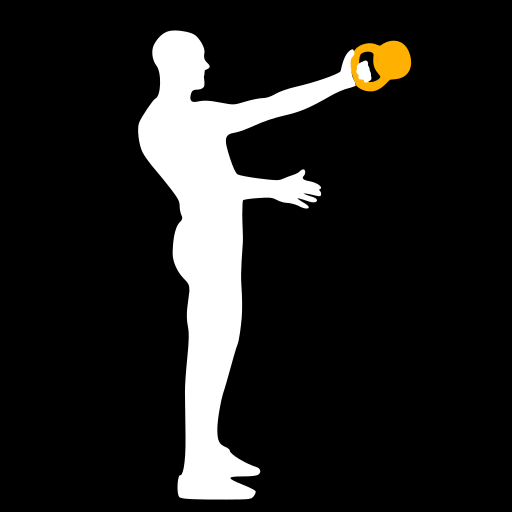Run Photo - Add Garmin or Strava stats to pictures
건강/운동 | Run Photo
5억명 이상의 게이머가 신뢰하는 안드로이드 게임 플랫폼 BlueStacks으로 PC에서 플레이하세요.
Play Run Photo - Add Garmin or Strava stats to pictures on PC
Design and customize your workout photos by adding running stats, overlays, and graphics to save and share on Instagram, Facebook, and social media. Use fitness workouts from Strava and Garmin. Add workout graphics to photos, maps, or other backgrounds. Run Photo is completely free. Compare to Workoutsnap, Stampyc, Velogram.
Run Photo is the most customizable running and workout picture creating app. Use Run Photo to create beautiful pictures that let you capture and relive your run or activity.
Features:
- Add Chart graphic overlays such as laps, pace, heart rate and elevation
- Use different map styles and color schemes to give your workouts a personality
- Pre-made templates to give you an easy starting point or create your own from scratch
- Easy to use, quickly and efficiently create great looking designs to highlight your workouts
- Save to device photo gallery or upload to social media such as Facebook or Instagram
- Add custom text and background, Run Photo has more customization than any other workout sharing app
- Completely accessible offline, no ads, does not access your personal data
- Save high quality pictures that bring your runs and workouts to life
- Several customization options for overlays and graphics compared to similar apps like stampyc, velographic, and velogram
- Completely customize map and routes with tons of color and style options
- Add Chart graphic overlays such as laps, pace, heart rate and elevation
- Easy to use, quickly and efficiently create great looking designs to highlight your workouts
Run Photo is the perfect way to capture your run and share to Instagram. While Run Photo was made with runners in mind, it is also great for other activities like biking, hiking, walking, swimming, and skiing.
Run Photo is the most customizable running and workout picture creating app. Use Run Photo to create beautiful pictures that let you capture and relive your run or activity.
Features:
- Add Chart graphic overlays such as laps, pace, heart rate and elevation
- Use different map styles and color schemes to give your workouts a personality
- Pre-made templates to give you an easy starting point or create your own from scratch
- Easy to use, quickly and efficiently create great looking designs to highlight your workouts
- Save to device photo gallery or upload to social media such as Facebook or Instagram
- Add custom text and background, Run Photo has more customization than any other workout sharing app
- Completely accessible offline, no ads, does not access your personal data
- Save high quality pictures that bring your runs and workouts to life
- Several customization options for overlays and graphics compared to similar apps like stampyc, velographic, and velogram
- Completely customize map and routes with tons of color and style options
- Add Chart graphic overlays such as laps, pace, heart rate and elevation
- Easy to use, quickly and efficiently create great looking designs to highlight your workouts
Run Photo is the perfect way to capture your run and share to Instagram. While Run Photo was made with runners in mind, it is also great for other activities like biking, hiking, walking, swimming, and skiing.
PC에서 Run Photo - Add Garmin or Strava stats to pictures 플레이해보세요.
-
BlueStacks 다운로드하고 설치
-
Google Play 스토어에 로그인 하기(나중에 진행가능)
-
오른쪽 상단 코너에 Run Photo - Add Garmin or Strava stats to pictures 검색
-
검색 결과 중 Run Photo - Add Garmin or Strava stats to pictures 선택하여 설치
-
구글 로그인 진행(만약 2단계를 지나갔을 경우) 후 Run Photo - Add Garmin or Strava stats to pictures 설치
-
메인 홈화면에서 Run Photo - Add Garmin or Strava stats to pictures 선택하여 실행