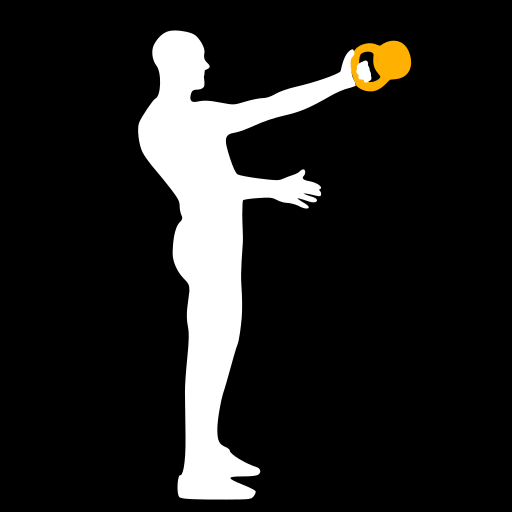Run Photo - Add Garmin or Strava stats to pictures
Chơi trên PC với BlueStacks - Nền tảng chơi game Android, được hơn 500 triệu game thủ tin tưởng.
Trang đã được sửa đổi vào: 13 tháng 2, 2020
Play Run Photo - Add Garmin or Strava stats to pictures on PC
Run Photo is the most customizable running and workout picture creating app. Use Run Photo to create beautiful pictures that let you capture and relive your run or activity.
Features:
- Add Chart graphic overlays such as laps, pace, heart rate and elevation
- Use different map styles and color schemes to give your workouts a personality
- Pre-made templates to give you an easy starting point or create your own from scratch
- Easy to use, quickly and efficiently create great looking designs to highlight your workouts
- Save to device photo gallery or upload to social media such as Facebook or Instagram
- Add custom text and background, Run Photo has more customization than any other workout sharing app
- Completely accessible offline, no ads, does not access your personal data
- Save high quality pictures that bring your runs and workouts to life
- Several customization options for overlays and graphics compared to similar apps like stampyc, velographic, and velogram
- Completely customize map and routes with tons of color and style options
- Add Chart graphic overlays such as laps, pace, heart rate and elevation
- Easy to use, quickly and efficiently create great looking designs to highlight your workouts
Run Photo is the perfect way to capture your run and share to Instagram. While Run Photo was made with runners in mind, it is also great for other activities like biking, hiking, walking, swimming, and skiing.
Chơi Run Photo - Add Garmin or Strava stats to pictures trên PC. Rất dễ để bắt đầu
-
Tải và cài đặt BlueStacks trên máy của bạn
-
Hoàn tất đăng nhập vào Google để đến PlayStore, hoặc thực hiện sau
-
Tìm Run Photo - Add Garmin or Strava stats to pictures trên thanh tìm kiếm ở góc phải màn hình
-
Nhấn vào để cài đặt Run Photo - Add Garmin or Strava stats to pictures trong danh sách kết quả tìm kiếm
-
Hoàn tất đăng nhập Google (nếu bạn chưa làm bước 2) để cài đặt Run Photo - Add Garmin or Strava stats to pictures
-
Nhấn vào icon Run Photo - Add Garmin or Strava stats to pictures tại màn hình chính để bắt đầu chơi