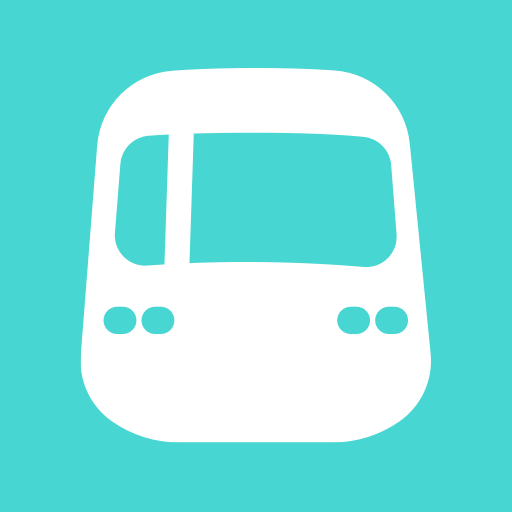지하철 정보 : 메트로이드 HD
Graj na PC z BlueStacks – Platforma gamingowa Android, która uzyskała zaufanie ponad 500 milionów graczy!
Strona zmodyfikowana w dniu: 20 grudnia 2019
Play Korea Subway Info : Metroid on PC
- Provide HD feature which supports completely compatible to High Definition route map!
- Provide latest and detailed information about every station by full touch based feature.
- Provide latest timetable through the OTA update.
- Provide detailed and optimal path information including express trains.
- Provide various information like arrival time, each station's full timetable, Google map and detailed path info.
- Support 6 language : English, Korean, Japanese, Chinese, Indonesian, Malay.
Notice
* Newly added a reverse search feature.
* Now, path search feature include whole of the express trains.
* By using HD route map feature, you can check with high level of zoom in/out.
* Whenever new line start operation, app will be updated in a same day as well.
* Compatible with JB+/Kitkat devices.
# If you have any question or finding bug, please notify to me by E-mail
# Translation Project participation is always welcome.
# Donation is welcome as well!
The translation participants
Thanks for participating translation!
Indonesian : Stefanus Kenneth
Zagraj w 지하철 정보 : 메트로이드 HD na PC. To takie proste.
-
Pobierz i zainstaluj BlueStacks na PC
-
Zakończ pomyślnie ustawienie Google, aby otrzymać dostęp do sklepu Play, albo zrób to później.
-
Wyszukaj 지하철 정보 : 메트로이드 HD w pasku wyszukiwania w prawym górnym rogu.
-
Kliknij, aby zainstalować 지하철 정보 : 메트로이드 HD z wyników wyszukiwania
-
Ukończ pomyślnie rejestrację Google (jeśli krok 2 został pominięty) aby zainstalować 지하철 정보 : 메트로이드 HD
-
Klinij w ikonę 지하철 정보 : 메트로이드 HD na ekranie startowym, aby zacząć grę