
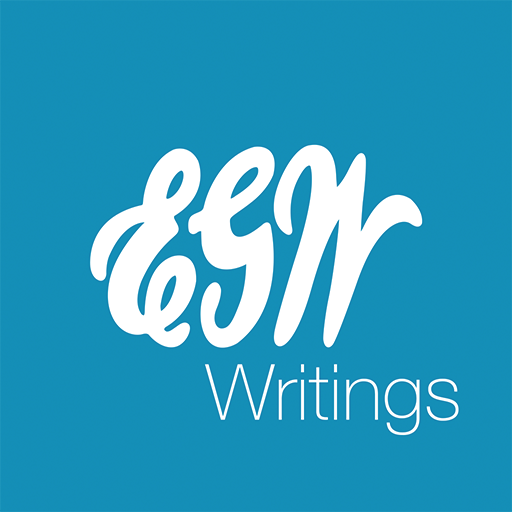
EGW Writings 2
Gioca su PC con BlueStacks: la piattaforma di gioco Android, considerata affidabile da oltre 500 milioni di giocatori.
Pagina modificata il: 22 dic 2023
Run EGW Writings 2 on PC or Mac
EGW Writings 2 is a Books & Reference app developed by Ellen G. White Estate, Inc. BlueStacks app player is the best platform to play this Android game on your PC or Mac for an immersive gaming experience.
Are you interested in reading the complete published writings of Ellen G. White, the widely published Seventh-day Adventist author? Look no further than EGW Writings 2, a free app available for Android OS v.4.2.0 and up. With this app, you can download all of White’s books individually or as a complete collection.
The user interface (UI) menus of the EGW Writings 2 app support 16 languages, including Arabic, Chinese, English, French, German, Indonesian, Italian, Korean, Polish, Portuguese, Romanian, Russian, Spanish, Swahili, Tagalog, and Ukrainian. Additionally, you can access White’s books in 137 languages either through download or online reading.
The app features an easy install wizard, updated bookshelf layout, and updated reader layout, as well as additional color themes. You can choose between vertical scrolling or horizontal page scrolling, and swipe right or left to move to the next or previous chapter for either mode.
You can also move the database storage location from internal device memory to an External SD Card, and access all collections via the side menu. In the bookshelf menu, there are six layout options in settings, as well as a default.
Download EGW Writings 2 on PC with BlueStacks and sync your study center data and user history through EGW Cloud.
Gioca EGW Writings 2 su PC. È facile iniziare.
-
Scarica e installa BlueStacks sul tuo PC
-
Completa l'accesso a Google per accedere al Play Store o eseguilo in un secondo momento
-
Cerca EGW Writings 2 nella barra di ricerca nell'angolo in alto a destra
-
Fai clic per installare EGW Writings 2 dai risultati della ricerca
-
Completa l'accesso a Google (se hai saltato il passaggio 2) per installare EGW Writings 2
-
Fai clic sull'icona EGW Writings 2 nella schermata principale per iniziare a giocare



