
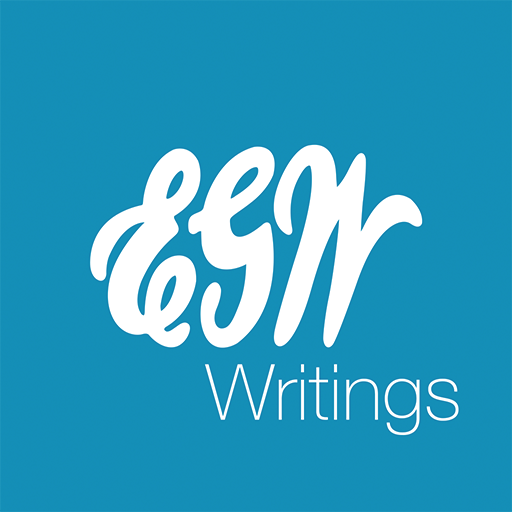
EGW Writings 2
5억명 이상의 게이머가 신뢰하는 안드로이드 게임 플랫폼 BlueStacks으로 PC에서 플레이하세요.
Run EGW Writings 2 on PC or Mac
EGW Writings 2 is a Books & Reference app developed by Ellen G. White Estate, Inc. BlueStacks app player is the best platform to play this Android game on your PC or Mac for an immersive gaming experience.
Are you interested in reading the complete published writings of Ellen G. White, the widely published Seventh-day Adventist author? Look no further than EGW Writings 2, a free app available for Android OS v.4.2.0 and up. With this app, you can download all of White’s books individually or as a complete collection.
The user interface (UI) menus of the EGW Writings 2 app support 16 languages, including Arabic, Chinese, English, French, German, Indonesian, Italian, Korean, Polish, Portuguese, Romanian, Russian, Spanish, Swahili, Tagalog, and Ukrainian. Additionally, you can access White’s books in 137 languages either through download or online reading.
The app features an easy install wizard, updated bookshelf layout, and updated reader layout, as well as additional color themes. You can choose between vertical scrolling or horizontal page scrolling, and swipe right or left to move to the next or previous chapter for either mode.
You can also move the database storage location from internal device memory to an External SD Card, and access all collections via the side menu. In the bookshelf menu, there are six layout options in settings, as well as a default.
Download EGW Writings 2 on PC with BlueStacks and sync your study center data and user history through EGW Cloud.
PC에서 EGW Writings 2 플레이해보세요.
-
BlueStacks 다운로드하고 설치
-
Google Play 스토어에 로그인 하기(나중에 진행가능)
-
오른쪽 상단 코너에 EGW Writings 2 검색
-
검색 결과 중 EGW Writings 2 선택하여 설치
-
구글 로그인 진행(만약 2단계를 지나갔을 경우) 후 EGW Writings 2 설치
-
메인 홈화면에서 EGW Writings 2 선택하여 실행



