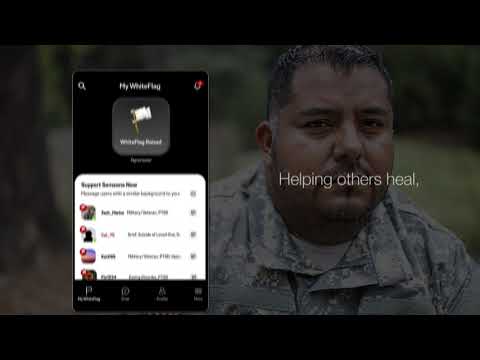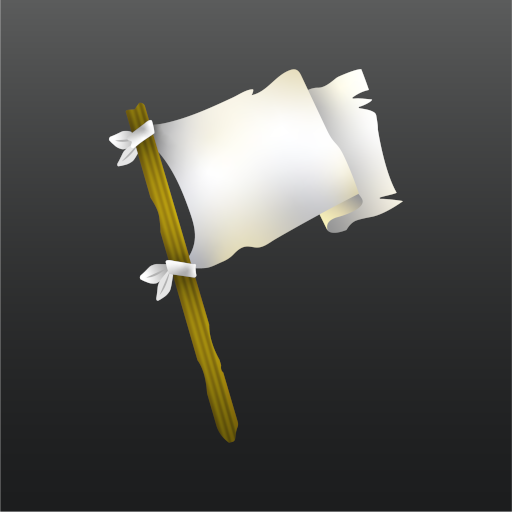
WhiteFlag Mental Health App
Play on PC with BlueStacks – the Android Gaming Platform, trusted by 500M+ gamers.
Page Modified on: Mar 18, 2023
Play WhiteFlag Mental Health App on PC
WhiteFlag is changing the way people in pain communicate and heal. It’s free for users, and it always will be – no judgment, just real people helping people heal.
Finding support doesn't have to be hard. WhiteFlag offers a safe space where you will find acceptance, connection, and understanding among peers.
You’re not alone! And you never have to feel that way again.
Start healing today by selecting exactly what you are going through (depression, substance use disorder, loneliness, or suicide of loved one, for example.) Once you’ve chosen the filters that coincide with your life, simply Raise your WhiteFlag and receive immediate support from those who have personal experience with your struggles.
Also, are you the type of person who wants to help others but doesn't know who needs it and where to find them? WhiteFlag is for you. Give support to those who are struggling with mental health and addiction issues in real-time, when they need it the most.
The WhiteFlag movement is dedicated to:
Acceptance – No judgment, just real people helping people in pain.
Connection – You are not alone. We help you connect with people who understand your pain.
Support – Get help and give help. Immediately. Anonymously. Free.
Healing – Don't give up. WhiteFlag is a safe space where it's okay to not be okay.
Download the WhiteFlag App today!
Play WhiteFlag Mental Health App on PC. It’s easy to get started.
-
Download and install BlueStacks on your PC
-
Complete Google sign-in to access the Play Store, or do it later
-
Look for WhiteFlag Mental Health App in the search bar at the top right corner
-
Click to install WhiteFlag Mental Health App from the search results
-
Complete Google sign-in (if you skipped step 2) to install WhiteFlag Mental Health App
-
Click the WhiteFlag Mental Health App icon on the home screen to start playing