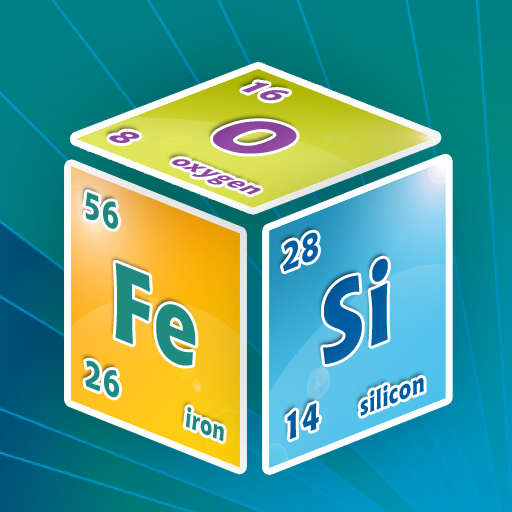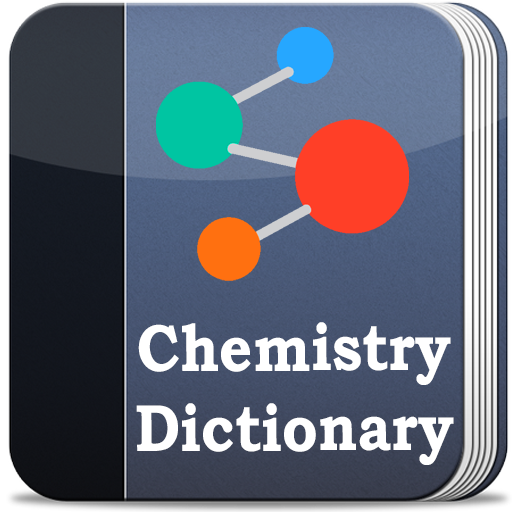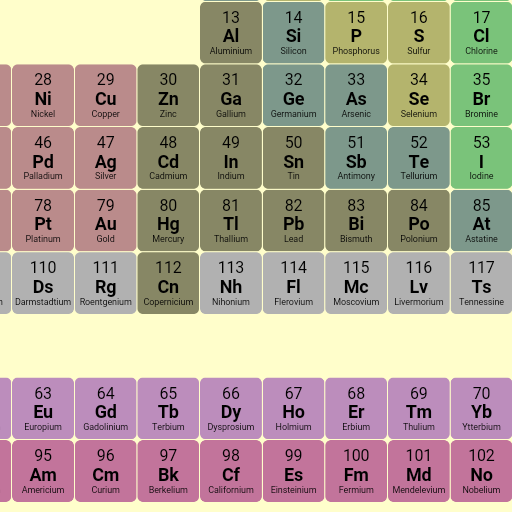
Periodic Table
Spiele auf dem PC mit BlueStacks - der Android-Gaming-Plattform, der über 500 Millionen Spieler vertrauen.
Seite geändert am: 24. Januar 2020
Play Periodic Table on PC
The periodic table is a tabular display of the chemical elements, organised on the basis of their properties. Elements are presented in increasing atomic number. The main body of the table is a 18 × 7 grid, with gaps included in to keep elements with similar properties together, such as the halogens and the noble gases. These gaps form four distinct rectangular areas or blocks. The f-block is not included in the main table, but rather is usually floated below, as an inline f-block would make the table impractically wide. The periodic table accurately predicts the properties of various elements and the relations between properties. As a result, it provides a useful framework for analyzing chemical behavior, and is widely used in chemistry and other sciences.
Spiele Periodic Table auf dem PC. Der Einstieg ist einfach.
-
Lade BlueStacks herunter und installiere es auf deinem PC
-
Schließe die Google-Anmeldung ab, um auf den Play Store zuzugreifen, oder mache es später
-
Suche in der Suchleiste oben rechts nach Periodic Table
-
Klicke hier, um Periodic Table aus den Suchergebnissen zu installieren
-
Schließe die Google-Anmeldung ab (wenn du Schritt 2 übersprungen hast), um Periodic Table zu installieren.
-
Klicke auf dem Startbildschirm auf das Periodic Table Symbol, um mit dem Spielen zu beginnen