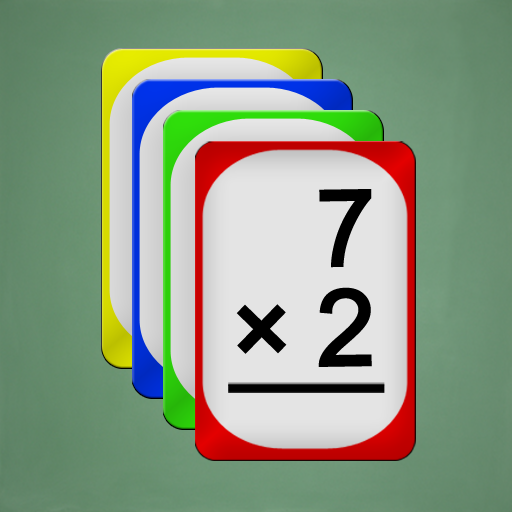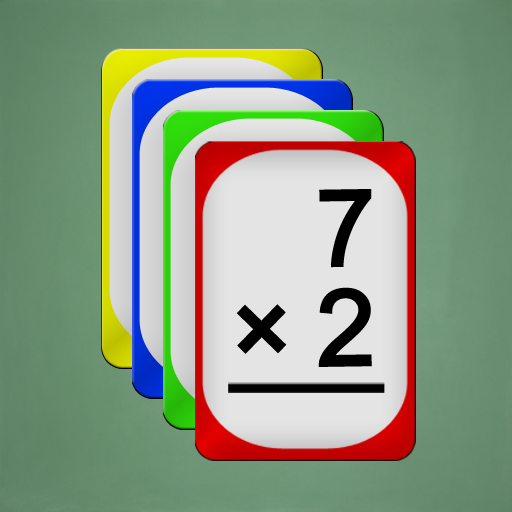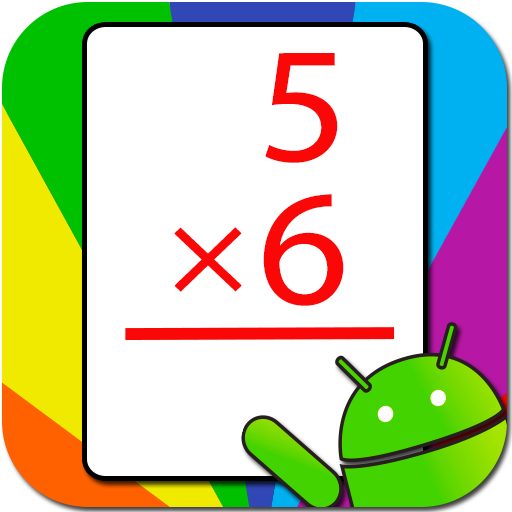
CardDroid Math Flash Cards
Play on PC with BlueStacks – the Android Gaming Platform, trusted by 500M+ gamers.
Page Modified on: December 23, 2014
Play CardDroid Math Flash Cards on PC
CardDroid Math Flash Cards combines the proven concept of flash cards with the color, sound and animation of today’s technology to help children learn anywhere. Kids develop speed and confidence while having fun.
Nearly 200,000 sold in three app markets.
Easy to get started + fully customizable when you need it. Unlike most apps, you can set exactly what your child needs (like multiplying by 7 & 8, for example). Now with 10 Common Core standard problem sets to match what they’re learning in school.
Earn stars for correct answers and win animations and “micro games” for perfect scores. Unlock the “Doodle” card style after 60 minutes of practice.
Customizable Timer helps kids build speed and for tests they’ll take in school. History screens let you track progress & spot problem areas.
CardDroid Math Flash Cards is one of the best ways to learn math facts.
Features:
- Math fact flashcards for addition, subtraction, multiplication, division
- Dozens of built-in problem sets or make your own
- 10 Common Core standards
- Vertical flash cards or horizontal number sentences
- History screens to track progress
- 4 sound sets or silent, 7 card color schemes
- Optimized for Kindle Fire, HD, HDX
- Kid-tested and Proven (see below and check recent reviews for testimonials)
- NO ADS and NO IN-APP PURCHASES
SPECIAL NEEDS: We've been told by customers that CardDroid Math can be helpful for kids with special learning needs.
KID TESTED: CardDroid Math Flash Cards has been tested with many children to maximize your child's learning. Send us your suggestions to make it better - we listen.
COMMON CORE STANDARDS: We currently offer practice for standards K.OA.5, 1.OA.6, 1.NBT.4, 1.NBT.5, 2.OA.2, 2.NBT.5, 2.NBT.8, 3.OA.7, 3.NBT.2, 3.NBT.3. Are there others you’d like to see? Let us know.
Especially helpful for Kindergarten through fifth grade. Also works for preschool (with assistance) or for older kids who would benefit from brushing up or increasing speed.
Play CardDroid Math Flash Cards on PC. It’s easy to get started.
-
Download and install BlueStacks on your PC
-
Complete Google sign-in to access the Play Store, or do it later
-
Look for CardDroid Math Flash Cards in the search bar at the top right corner
-
Click to install CardDroid Math Flash Cards from the search results
-
Complete Google sign-in (if you skipped step 2) to install CardDroid Math Flash Cards
-
Click the CardDroid Math Flash Cards icon on the home screen to start playing