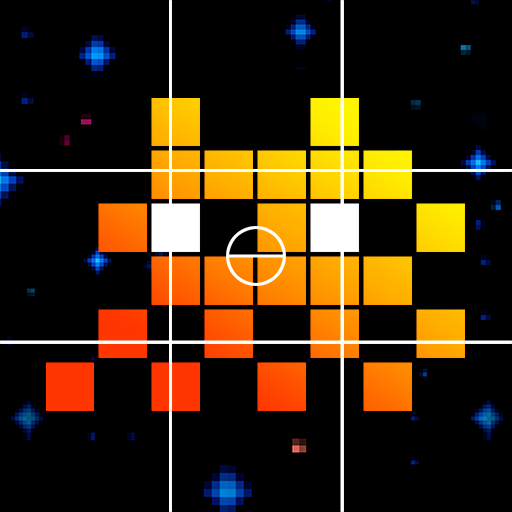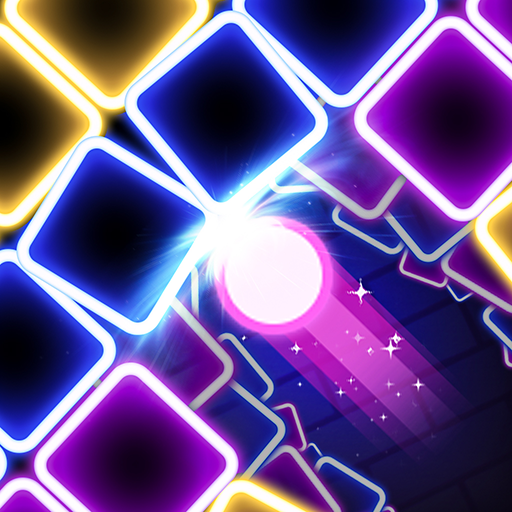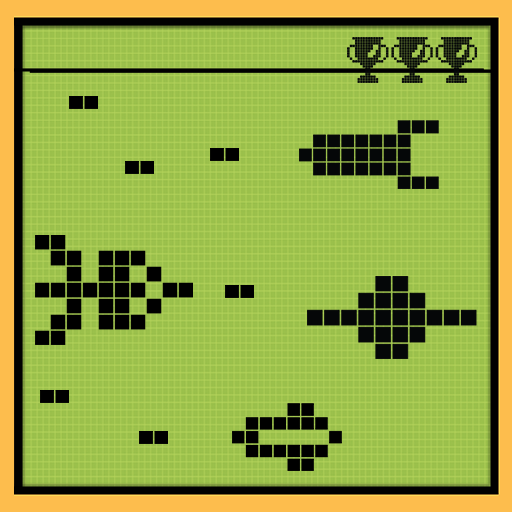
Space Defence
Mainkan di PC dengan BlueStacks – platform Game-Game Android, dipercaya oleh lebih dari 500 juta gamer.
Halaman Dimodifikasi Aktif: 3 September 2021
Play Space Defence on PC
You have five different level to compete with. Your goal is to shoot as many enemies as possible to finally meet a giant villain. Kill the villain, with your shooting skills with your Spacecraft. You will have more than 20 varieties of enemy missiles that you will have to handle while traveling in the space.
So, do write to me about what you feel and how to improve the game. Of course, don't forget to leave the rating.
For our other new games
https://play.google.com/store/apps/details?id=com.whiture.games.auto&hl=en
Mainkan Space Defence di PC Mudah saja memulainya.
-
Unduh dan pasang BlueStacks di PC kamu
-
Selesaikan proses masuk Google untuk mengakses Playstore atau lakukan nanti
-
Cari Space Defence di bilah pencarian di pojok kanan atas
-
Klik untuk menginstal Space Defence dari hasil pencarian
-
Selesaikan proses masuk Google (jika kamu melewati langkah 2) untuk menginstal Space Defence
-
Klik ikon Space Defence di layar home untuk membuka gamenya