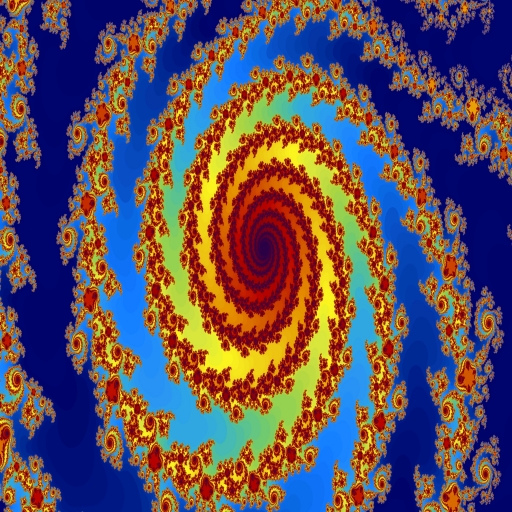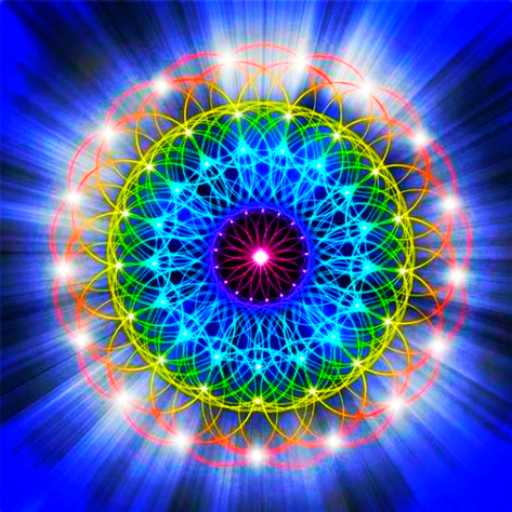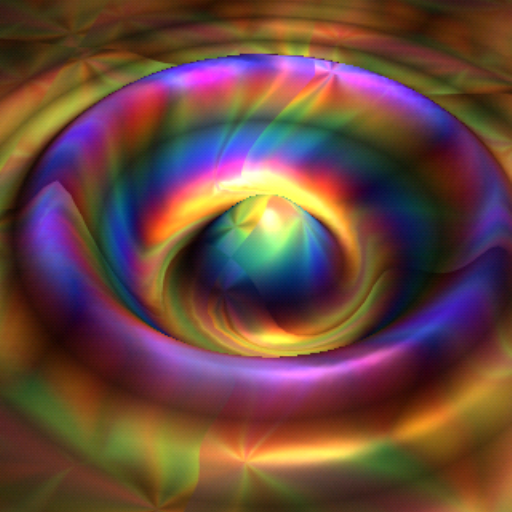Kaleider
العب على الكمبيوتر الشخصي مع BlueStacks - نظام أندرويد للألعاب ، موثوق به من قبل أكثر من 500 مليون لاعب.
تم تعديل الصفحة في: 16 مارس 2020
Play Kaleider on PC
** Render Effects - Instantly generate a random effect, or select a particular effect from among the 113 included varieties (12 Kaleidoscopes, 41 Rectangular Mirrors, 33 Diamond Mirrors,44 Triangle Mirrors, 11 3D Mirrors and 16 Funnels). The previously rendered effect can be re-rendered with the same parameters at its original position, and it's also possible to re-render the last effect with random variations.
** Save Effects - Rendered effects can be saved as JPEG or PNG images.
** Tile Shifting - Touch and drag the screen to interactively shift rendered effect tiles. Pinch with 2 fingers to zoom in/out.
** Wander - Applies continuous automated motion to effect tiles.
** 3D Rooms - Exhibits patterns in 3D perspectives, covering the walls, ceilings and floors of various Rooms. The Rooms can be navigated via keyboard commands, or automated Roaming motion can be activated.
** Non-Flat Surfaces - Maps effect tiles onto a variety of curved surfaces, resulting in non-linear distortions of the patterns.
** Colors - Progressively shifts the colors of effect pixels according to selectable methods.
** Automatic Effects - Continuously generate random effects, periodically changing the source image. Wandering motions, 3D rooms, non-flat Surfaces and Colors might also be randomly activated depending upon configured options.
** Music Player - Kaleider effects can optionally be accompanied by music chosen from the audio files stored on your device.
** Options - Buttons are available to quickly perform most actions. The appearance of buttons can be toggled off to allow more screen area for displaying effects.
العب Kaleider على جهاز الكمبيوتر. من السهل البدء.
-
قم بتنزيل BlueStacks وتثبيته على جهاز الكمبيوتر الخاص بك
-
أكمل تسجيل الدخول إلى Google للوصول إلى متجر Play ، أو قم بذلك لاحقًا
-
ابحث عن Kaleider في شريط البحث أعلى الزاوية اليمنى
-
انقر لتثبيت Kaleider من نتائج البحث
-
أكمل تسجيل الدخول إلى Google (إذا تخطيت الخطوة 2) لتثبيت Kaleider
-
انقر على أيقونة Kaleider على الشاشة الرئيسية لبدء اللعب