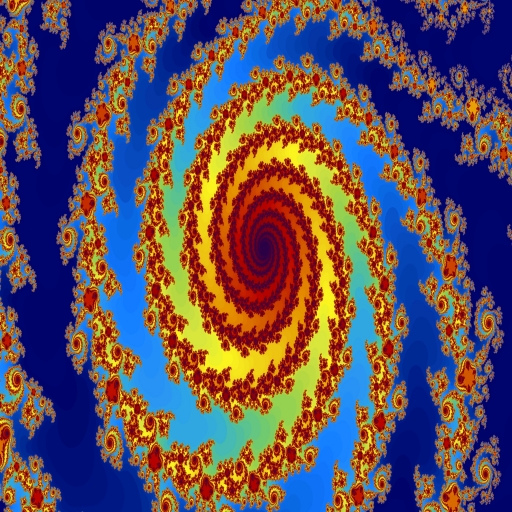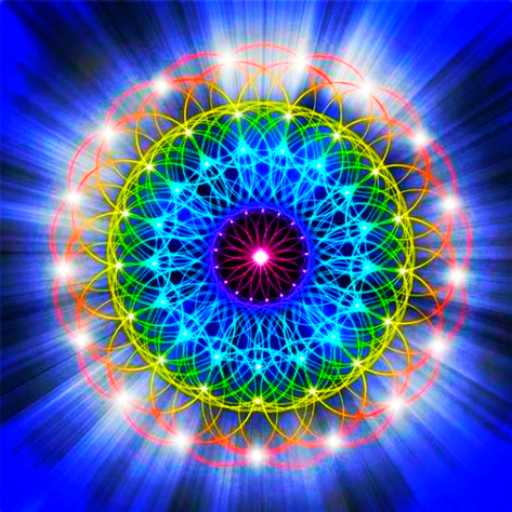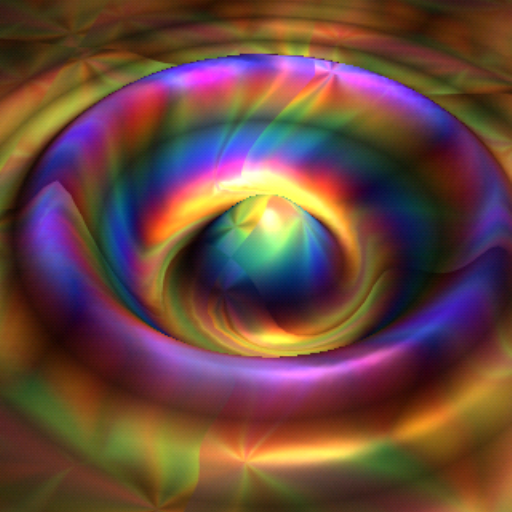Kaleider
娱乐 | Whizical
在電腦上使用BlueStacks –受到5億以上的遊戲玩家所信任的Android遊戲平台。
Play Kaleider on PC
The Kaleider Android app makes it possible to experience much of the visual magic of the full Kaleider PC program on Android devices. It generates an amazing variety of Kaleidoscopes, Mirrors, 3D Mirrors and Funnels. Any JPEG or PNG image can be used as the source for effects. Here is a summary of the primary features:
** Render Effects - Instantly generate a random effect, or select a particular effect from among the 113 included varieties (12 Kaleidoscopes, 41 Rectangular Mirrors, 33 Diamond Mirrors,44 Triangle Mirrors, 11 3D Mirrors and 16 Funnels). The previously rendered effect can be re-rendered with the same parameters at its original position, and it's also possible to re-render the last effect with random variations.
** Save Effects - Rendered effects can be saved as JPEG or PNG images.
** Tile Shifting - Touch and drag the screen to interactively shift rendered effect tiles. Pinch with 2 fingers to zoom in/out.
** Wander - Applies continuous automated motion to effect tiles.
** 3D Rooms - Exhibits patterns in 3D perspectives, covering the walls, ceilings and floors of various Rooms. The Rooms can be navigated via keyboard commands, or automated Roaming motion can be activated.
** Non-Flat Surfaces - Maps effect tiles onto a variety of curved surfaces, resulting in non-linear distortions of the patterns.
** Colors - Progressively shifts the colors of effect pixels according to selectable methods.
** Automatic Effects - Continuously generate random effects, periodically changing the source image. Wandering motions, 3D rooms, non-flat Surfaces and Colors might also be randomly activated depending upon configured options.
** Music Player - Kaleider effects can optionally be accompanied by music chosen from the audio files stored on your device.
** Options - Buttons are available to quickly perform most actions. The appearance of buttons can be toggled off to allow more screen area for displaying effects.
** Render Effects - Instantly generate a random effect, or select a particular effect from among the 113 included varieties (12 Kaleidoscopes, 41 Rectangular Mirrors, 33 Diamond Mirrors,44 Triangle Mirrors, 11 3D Mirrors and 16 Funnels). The previously rendered effect can be re-rendered with the same parameters at its original position, and it's also possible to re-render the last effect with random variations.
** Save Effects - Rendered effects can be saved as JPEG or PNG images.
** Tile Shifting - Touch and drag the screen to interactively shift rendered effect tiles. Pinch with 2 fingers to zoom in/out.
** Wander - Applies continuous automated motion to effect tiles.
** 3D Rooms - Exhibits patterns in 3D perspectives, covering the walls, ceilings and floors of various Rooms. The Rooms can be navigated via keyboard commands, or automated Roaming motion can be activated.
** Non-Flat Surfaces - Maps effect tiles onto a variety of curved surfaces, resulting in non-linear distortions of the patterns.
** Colors - Progressively shifts the colors of effect pixels according to selectable methods.
** Automatic Effects - Continuously generate random effects, periodically changing the source image. Wandering motions, 3D rooms, non-flat Surfaces and Colors might also be randomly activated depending upon configured options.
** Music Player - Kaleider effects can optionally be accompanied by music chosen from the audio files stored on your device.
** Options - Buttons are available to quickly perform most actions. The appearance of buttons can be toggled off to allow more screen area for displaying effects.
在電腦上遊玩Kaleider . 輕易上手.
-
在您的電腦上下載並安裝BlueStacks
-
完成Google登入後即可訪問Play商店,或等你需要訪問Play商店十再登入
-
在右上角的搜索欄中尋找 Kaleider
-
點擊以從搜索結果中安裝 Kaleider
-
完成Google登入(如果您跳過了步驟2),以安裝 Kaleider
-
在首頁畫面中點擊 Kaleider 圖標來啟動遊戲