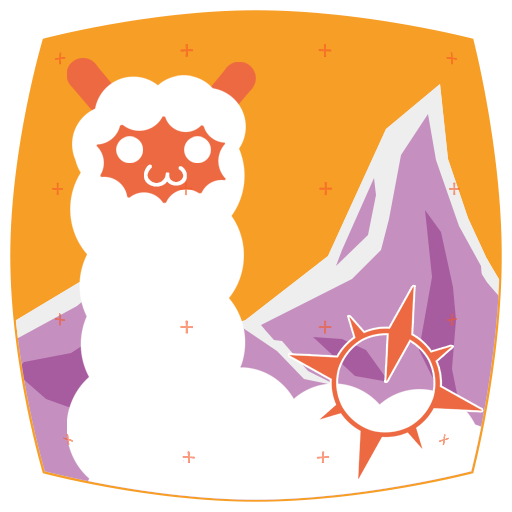eZy Distance Calculator-Mesurer les points GPS
Jouez sur PC avec BlueStacks - la plate-forme de jeu Android, approuvée par + 500M de joueurs.
Page Modifiée le: 10 janvier 2020
Play eZy Distance Calculator-Measure GPS points & area on PC
eZy Distance Calculator is a simple app for calculating the straight line distance between two points. These two points can be chosen either from the map, saved locations within the app or by manually entering the points.
All you need to do is, choose between starting point and target point and it will accurately calculate the distance between the selected points.
This app is perfect for those who are looking for an easy and efficient app to calculate straight line distance between coordinates. Great for air travelers and racing pigeon distance calculation as well.
Features:
• Quick distance measurement
• Accurate calculation
• Simple and user friendly interface
• Support for import/export locations
• Automatically save distance calculations in history, which are just a single tap away when you revisit the app
• Select from the units: kilometers, meters, miles and feet
• Support to change map modes: satellite, road map and terrain
• Support for language switching within the app
• Language support available for:
简体中文
繁體中文
Dutch
English
Français
Deutsch
Italiano
日本人
한국어
فارسی
Português
Español
اردو
We are always excited to hear from you. Have an idea for a cool feature? You can help us shape it! Submit it to: ezydistancecalculator@whizpool.com
Jouez à eZy Distance Calculator-Mesurer les points GPS sur PC. C'est facile de commencer.
-
Téléchargez et installez BlueStacks sur votre PC
-
Connectez-vous à Google pour accéder au Play Store ou faites-le plus tard
-
Recherchez eZy Distance Calculator-Mesurer les points GPS dans la barre de recherche dans le coin supérieur droit
-
Cliquez pour installer eZy Distance Calculator-Mesurer les points GPS à partir des résultats de la recherche
-
Connectez-vous à Google (si vous avez ignoré l'étape 2) pour installer eZy Distance Calculator-Mesurer les points GPS
-
Cliquez sur l'icône eZy Distance Calculator-Mesurer les points GPS sur l'écran d'accueil pour commencer à jouer