
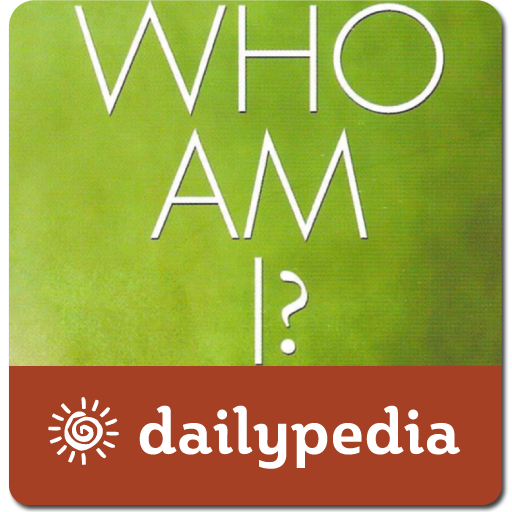
Who Am I Daily
Play on PC with BlueStacks – the Android Gaming Platform, trusted by 500M+ gamers.
Page Modified on: December 7, 2018
Play Who Am I Daily on PC
Self-inquiry is the primary method through which Self-realization-- the realization of our true nature beyond mind and body--is achieved. Self-inquiry is mainly known today through the teachings of Ramana Maharshi (1878-1950), who made this approach accessible to the general public, offering it to any individual who was capable of receiving the teaching.
Dailypedia has selected 6 of these Great Masters of Self Inquiry:
- Ramana Maharishi
- Papaji
- Adyashanti
- Robert Adams
- Annamalai Swami
- Nisargadatta Maharaj
We have handpicked their most powerful quotes & created an epic Dailypedia App
The app has some nice features:
- Browse Dailytunes now & set them as your app tune!
- Weekly planner to set different tune for different day!
- Set Daily tunes as Ringtone or Alarm Tone!
- Share daily quote on social network & using other messaging tools
- Listen to background music, to create a serene environment
- Set an alarm to receive daily quote notification
- Add Quotes to your favorites
- Copy the quote to Clipboard
- In app purchase (to make the application Ad free)
- Look at other Dailypedia Apps
Download now & start your self Inquiry on Daily basis, ask yourself WHO AM I? and get realized!
Play Who Am I Daily on PC. It’s easy to get started.
-
Download and install BlueStacks on your PC
-
Complete Google sign-in to access the Play Store, or do it later
-
Look for Who Am I Daily in the search bar at the top right corner
-
Click to install Who Am I Daily from the search results
-
Complete Google sign-in (if you skipped step 2) to install Who Am I Daily
-
Click the Who Am I Daily icon on the home screen to start playing



