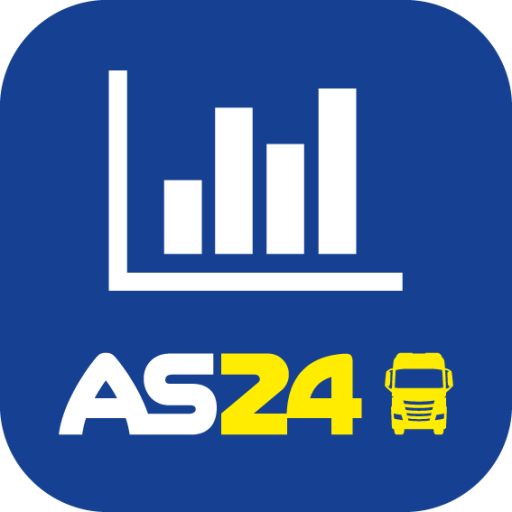WolMobile
العب على الكمبيوتر الشخصي مع BlueStacks - نظام أندرويد للألعاب ، موثوق به من قبل أكثر من 500 مليون لاعب.
تم تعديل الصفحة في: 25 فبراير 2020
Play WolMobile on PC
If your organization uses WhosOnLocation, WolMobile is the perfect partner. Sign in and out for work using your smartphone’s geolocation and receive important safety updates via Instant Messages.
AUTOMATIC SIGN IN / OUT
Never forget to sign in / out for work again with our smart geofencing technology.
INSTANT MESSAGES
Receive Push Notifications for important safety notices or when a visitor signs in to visit you.
SOS ALERTS
Send SOS alerts to designated SOS Responders from your organization and instantly share your location for immediate assistance.
DURATION ON-SITE
Working at risk? Inputting your estimated time on site will prompt a designated safety contact to check on you if you’re overdue to finish.
FOLLOW ME
Set WolMobile to ‘Follow Me’ when working in remote locations or at risk, and ensure a designated safety contact knows where to find you in an emergency.
العب WolMobile على جهاز الكمبيوتر. من السهل البدء.
-
قم بتنزيل BlueStacks وتثبيته على جهاز الكمبيوتر الخاص بك
-
أكمل تسجيل الدخول إلى Google للوصول إلى متجر Play ، أو قم بذلك لاحقًا
-
ابحث عن WolMobile في شريط البحث أعلى الزاوية اليمنى
-
انقر لتثبيت WolMobile من نتائج البحث
-
أكمل تسجيل الدخول إلى Google (إذا تخطيت الخطوة 2) لتثبيت WolMobile
-
انقر على أيقونة WolMobile على الشاشة الرئيسية لبدء اللعب