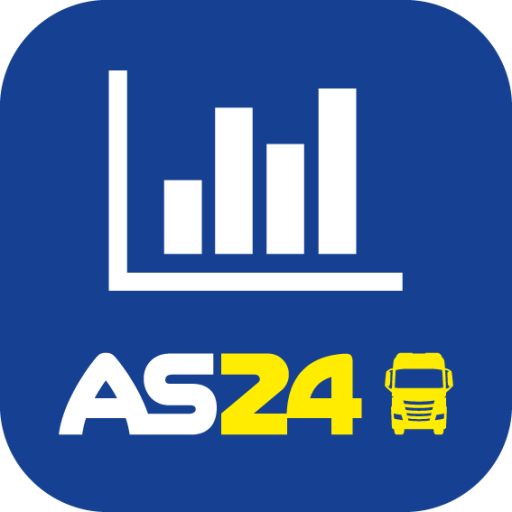WolMobile
Gioca su PC con BlueStacks: la piattaforma di gioco Android, considerata affidabile da oltre 500 milioni di giocatori.
Pagina modificata il: 25 febbraio 2020
Play WolMobile on PC
If your organization uses WhosOnLocation, WolMobile is the perfect partner. Sign in and out for work using your smartphone’s geolocation and receive important safety updates via Instant Messages.
AUTOMATIC SIGN IN / OUT
Never forget to sign in / out for work again with our smart geofencing technology.
INSTANT MESSAGES
Receive Push Notifications for important safety notices or when a visitor signs in to visit you.
SOS ALERTS
Send SOS alerts to designated SOS Responders from your organization and instantly share your location for immediate assistance.
DURATION ON-SITE
Working at risk? Inputting your estimated time on site will prompt a designated safety contact to check on you if you’re overdue to finish.
FOLLOW ME
Set WolMobile to ‘Follow Me’ when working in remote locations or at risk, and ensure a designated safety contact knows where to find you in an emergency.
Gioca WolMobile su PC. È facile iniziare.
-
Scarica e installa BlueStacks sul tuo PC
-
Completa l'accesso a Google per accedere al Play Store o eseguilo in un secondo momento
-
Cerca WolMobile nella barra di ricerca nell'angolo in alto a destra
-
Fai clic per installare WolMobile dai risultati della ricerca
-
Completa l'accesso a Google (se hai saltato il passaggio 2) per installare WolMobile
-
Fai clic sull'icona WolMobile nella schermata principale per iniziare a giocare