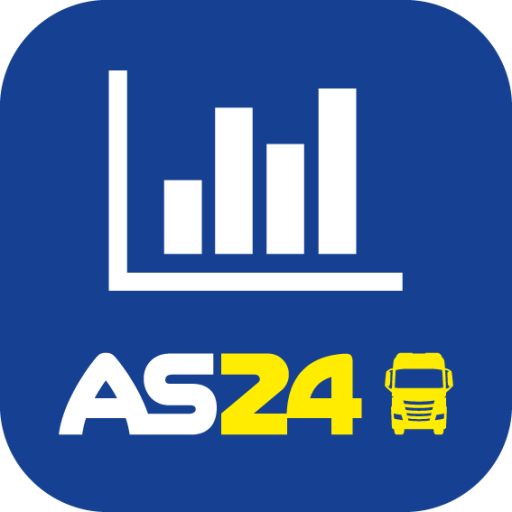WolMobile
Graj na PC z BlueStacks – Platforma gamingowa Android, która uzyskała zaufanie ponad 500 milionów graczy!
Strona zmodyfikowana w dniu: 25 lutego 2020
Play WolMobile on PC
If your organization uses WhosOnLocation, WolMobile is the perfect partner. Sign in and out for work using your smartphone’s geolocation and receive important safety updates via Instant Messages.
AUTOMATIC SIGN IN / OUT
Never forget to sign in / out for work again with our smart geofencing technology.
INSTANT MESSAGES
Receive Push Notifications for important safety notices or when a visitor signs in to visit you.
SOS ALERTS
Send SOS alerts to designated SOS Responders from your organization and instantly share your location for immediate assistance.
DURATION ON-SITE
Working at risk? Inputting your estimated time on site will prompt a designated safety contact to check on you if you’re overdue to finish.
FOLLOW ME
Set WolMobile to ‘Follow Me’ when working in remote locations or at risk, and ensure a designated safety contact knows where to find you in an emergency.
Zagraj w WolMobile na PC. To takie proste.
-
Pobierz i zainstaluj BlueStacks na PC
-
Zakończ pomyślnie ustawienie Google, aby otrzymać dostęp do sklepu Play, albo zrób to później.
-
Wyszukaj WolMobile w pasku wyszukiwania w prawym górnym rogu.
-
Kliknij, aby zainstalować WolMobile z wyników wyszukiwania
-
Ukończ pomyślnie rejestrację Google (jeśli krok 2 został pominięty) aby zainstalować WolMobile
-
Klinij w ikonę WolMobile na ekranie startowym, aby zacząć grę