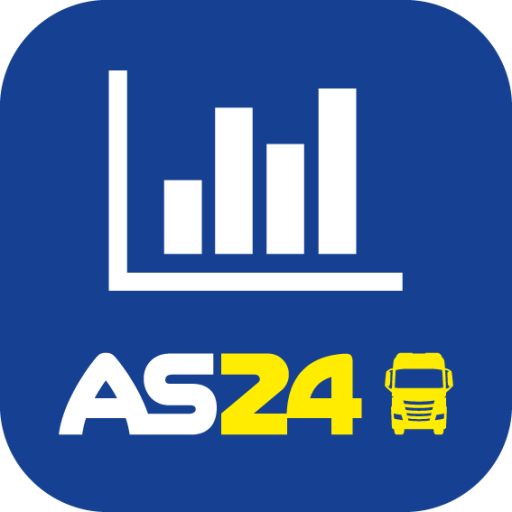WolMobile
公司 | WhosOnLocation
在電腦上使用BlueStacks –受到5億以上的遊戲玩家所信任的Android遊戲平台。
Play WolMobile on PC
The best workplace safety app is one that keeps track of who’s on-site automatically.
If your organization uses WhosOnLocation, WolMobile is the perfect partner. Sign in and out for work using your smartphone’s geolocation and receive important safety updates via Instant Messages.
AUTOMATIC SIGN IN / OUT
Never forget to sign in / out for work again with our smart geofencing technology.
INSTANT MESSAGES
Receive Push Notifications for important safety notices or when a visitor signs in to visit you.
SOS ALERTS
Send SOS alerts to designated SOS Responders from your organization and instantly share your location for immediate assistance.
DURATION ON-SITE
Working at risk? Inputting your estimated time on site will prompt a designated safety contact to check on you if you’re overdue to finish.
FOLLOW ME
Set WolMobile to ‘Follow Me’ when working in remote locations or at risk, and ensure a designated safety contact knows where to find you in an emergency.
If your organization uses WhosOnLocation, WolMobile is the perfect partner. Sign in and out for work using your smartphone’s geolocation and receive important safety updates via Instant Messages.
AUTOMATIC SIGN IN / OUT
Never forget to sign in / out for work again with our smart geofencing technology.
INSTANT MESSAGES
Receive Push Notifications for important safety notices or when a visitor signs in to visit you.
SOS ALERTS
Send SOS alerts to designated SOS Responders from your organization and instantly share your location for immediate assistance.
DURATION ON-SITE
Working at risk? Inputting your estimated time on site will prompt a designated safety contact to check on you if you’re overdue to finish.
FOLLOW ME
Set WolMobile to ‘Follow Me’ when working in remote locations or at risk, and ensure a designated safety contact knows where to find you in an emergency.
在電腦上遊玩WolMobile . 輕易上手.
-
在您的電腦上下載並安裝BlueStacks
-
完成Google登入後即可訪問Play商店,或等你需要訪問Play商店十再登入
-
在右上角的搜索欄中尋找 WolMobile
-
點擊以從搜索結果中安裝 WolMobile
-
完成Google登入(如果您跳過了步驟2),以安裝 WolMobile
-
在首頁畫面中點擊 WolMobile 圖標來啟動遊戲