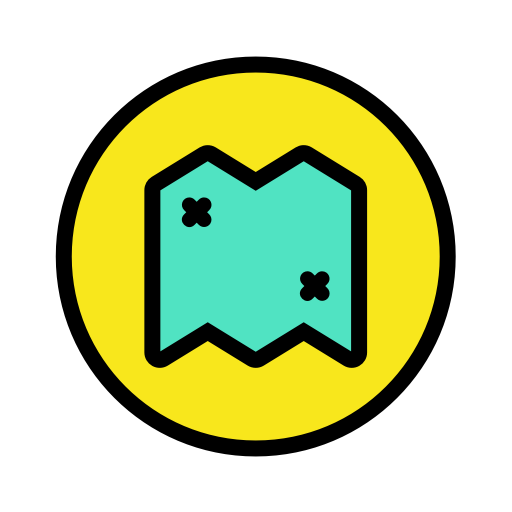후후 보이스 - 전화, 문자 발신자 음성안내 (TTS, 음성인식)
라이프스타일 | whowho&company
5억명 이상의 게이머가 신뢰하는 안드로이드 게임 플랫폼 BlueStacks으로 PC에서 플레이하세요.
Play whowho TTS - Text to Voice on PC
Isn't it inconvenient to check your smart phone when you receive calls or texts using earphones?
Now, 'whowho TTS’ will tell you the caller's info by 'text to speech' without seeing your phone.
1. When you receive a call or text, it informs you of caller's info by 'text to speech'.
2. Use it when using earphones or your smart phone is set to 'sound-mode'.
3. It informs you of info about not only the calls from unknown number but also unnecessary calls intelligently.
- 'whowho TTS’ is free.
- 'whowho TTS’ is a app informing you of caller-ID info provided by 'whowho' by 'text to speech'. So, whowho is already installed essentially.
- If you want to use whowho TTS, whowho(over ver 2.3.32) is installed certainly.
Now, 'whowho TTS’ will tell you the caller's info by 'text to speech' without seeing your phone.
1. When you receive a call or text, it informs you of caller's info by 'text to speech'.
2. Use it when using earphones or your smart phone is set to 'sound-mode'.
3. It informs you of info about not only the calls from unknown number but also unnecessary calls intelligently.
- 'whowho TTS’ is free.
- 'whowho TTS’ is a app informing you of caller-ID info provided by 'whowho' by 'text to speech'. So, whowho is already installed essentially.
- If you want to use whowho TTS, whowho(over ver 2.3.32) is installed certainly.
PC에서 후후 보이스 - 전화, 문자 발신자 음성안내 (TTS, 음성인식) 플레이해보세요.
-
BlueStacks 다운로드하고 설치
-
Google Play 스토어에 로그인 하기(나중에 진행가능)
-
오른쪽 상단 코너에 후후 보이스 - 전화, 문자 발신자 음성안내 (TTS, 음성인식) 검색
-
검색 결과 중 후후 보이스 - 전화, 문자 발신자 음성안내 (TTS, 음성인식) 선택하여 설치
-
구글 로그인 진행(만약 2단계를 지나갔을 경우) 후 후후 보이스 - 전화, 문자 발신자 음성안내 (TTS, 음성인식) 설치
-
메인 홈화면에서 후후 보이스 - 전화, 문자 발신자 음성안내 (TTS, 음성인식) 선택하여 실행