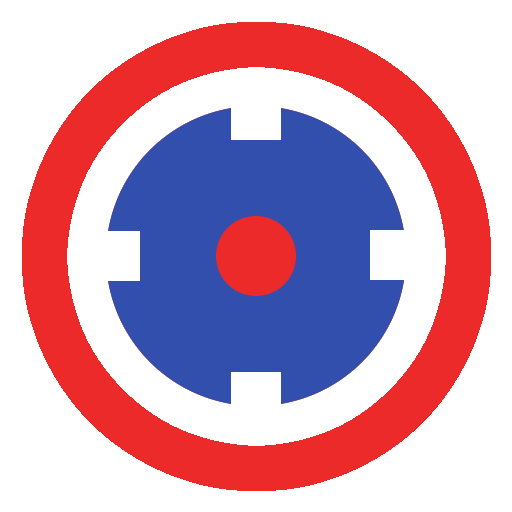App Usage Analysis : Tracker for WhatsApp
العب على الكمبيوتر الشخصي مع BlueStacks - نظام أندرويد للألعاب ، موثوق به من قبل أكثر من 500 مليون لاعب.
تم تعديل الصفحة في: 29 يناير 2020
Play App Usage Analysis : Tracker for WhatsApp on PC
You can view all of your installed application usage details using the application usage monitor. Track whatsApp and other installed application usage on your phone using this app now.
The application usage analysis shows your daily WhatsApp usage and your last Online time for WhatsApp. It also lets you know how much time you use your application.
The app also keeps reports of past days and provides statistics. Using it you can see which times you use WhatsApp and other apps. You can get instant notifications of your usage analysis.
The app also shows you how much time you spend in an app. It notifies you for long time and excessive use.
العب App Usage Analysis : Tracker for WhatsApp على جهاز الكمبيوتر. من السهل البدء.
-
قم بتنزيل BlueStacks وتثبيته على جهاز الكمبيوتر الخاص بك
-
أكمل تسجيل الدخول إلى Google للوصول إلى متجر Play ، أو قم بذلك لاحقًا
-
ابحث عن App Usage Analysis : Tracker for WhatsApp في شريط البحث أعلى الزاوية اليمنى
-
انقر لتثبيت App Usage Analysis : Tracker for WhatsApp من نتائج البحث
-
أكمل تسجيل الدخول إلى Google (إذا تخطيت الخطوة 2) لتثبيت App Usage Analysis : Tracker for WhatsApp
-
انقر على أيقونة App Usage Analysis : Tracker for WhatsApp على الشاشة الرئيسية لبدء اللعب