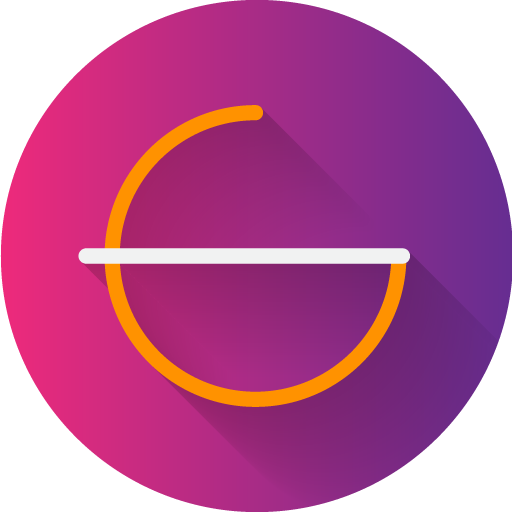Thin - Icon Pack
เล่นบน PC ผ่าน BlueStacks - Android Gaming Platform ที่ได้รับความไว้วางใจจากเกมเมอร์ 500 ล้านคนทั่วโลก
Page Modified on: 7 สิงหาคม 2561
Play Thin - Icon Pack on PC
FEATURES
• Best quality with very low price
• More than extraordinary 1706 icons and growing up by updates
• Long time support
• 60 wallpapers available on cloud
• Scrollable wallpaper options when applied
• Compatible with multi launcher
• Built-in request tool for request missing icons
• Frequently updates with new icons
COMPATIBILITY
From Thin Icon Pack you can select the following launcher: ABC, Action, ADW, Apex, Atom, Aviate, Dodol, Epic, GO, Holo, HoloHD, Inspire, iTop, Kcin, KK, L, LG Home, Lucid, M, Mini, MN, New, Nemus, Next, Nine, Nougat, Nova, S, Smart, Solo, Launcher, Unicon, V, ZenUI, Zero.
It can also be used in many more launchers that support icon packs but aren't specified within the application itself, for example Arrow, ASAP, Evie, Cobo, Line, Mesh, N, Peek e Z Launcher, in Xperia Home and in CyanogenMod Theme Engine.
FREE ICONS REQUEST
• In each update, icons are updated and new ones are added, based on users requests made using the dedicated built-in tool.
• After making an icons request, you need to be patient because every day are received a lot of them.
• The requests are analyzed and the icons are added for apps which meet certain requirements like having a good number of downloads.
CONTENT USED ON SCREENSHOT
• Apex Launcher
• Zooper Widget Pro / RL Zooper Collection / Fox for Zooper
Thank you for your support...
เล่น Thin - Icon Pack บน PC ได้ง่ายกว่า
-
ดาวน์โหลดและติดตั้ง BlueStacks บน PC ของคุณ
-
ลงชื่อเข้าใช้แอคเคาท์ Google เพื่อเข้าสู่ Play Store หรือทำในภายหลัง
-
ค้นหา Thin - Icon Pack ในช่องค้นหาด้านขวาบนของโปรแกรม
-
คลิกเพื่อติดตั้ง Thin - Icon Pack จากผลการค้นหา
-
ลงชื่อเข้าใช้บัญชี Google Account (หากยังไม่ได้ทำในขั้นที่ 2) เพื่อติดตั้ง Thin - Icon Pack
-
คลิกที่ไอคอน Thin - Icon Pack ในหน้าจอเพื่อเริ่มเล่น