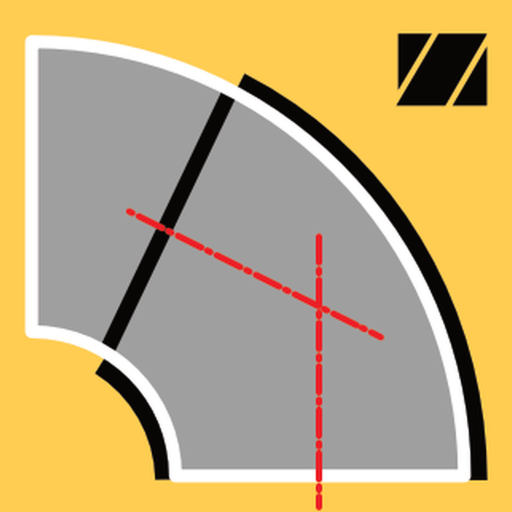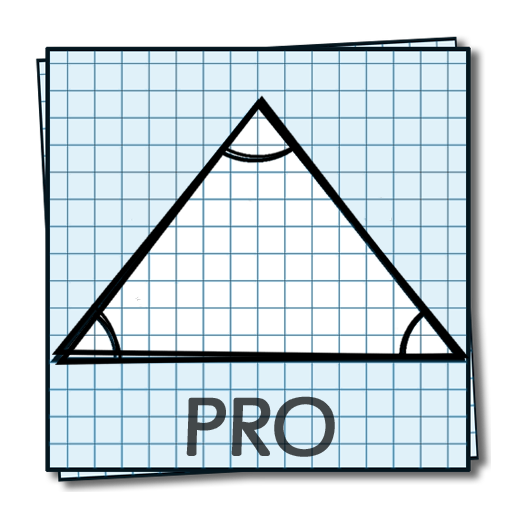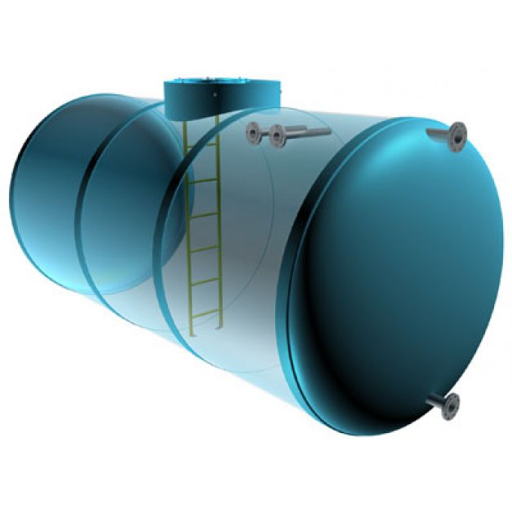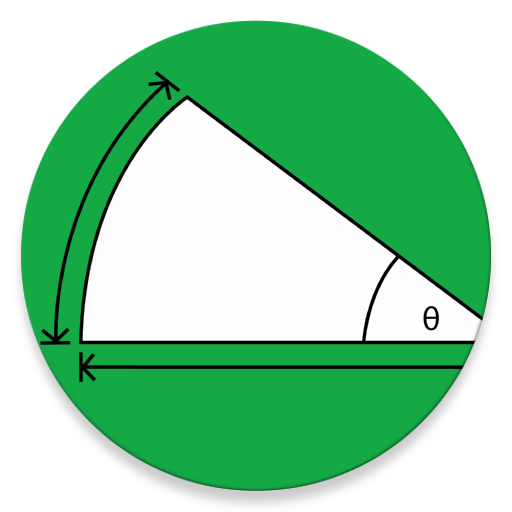
ArcCalc
Gioca su PC con BlueStacks: la piattaforma di gioco Android, considerata affidabile da oltre 500 milioni di giocatori.
Pagina modificata il: 4 giugno 2016
Play ArcCalc on PC
Just fill in any two boxes and then click calculate or done.
Instructions can be found on the main screen by clicking the "?".
Formulae and information about arcs can be found by clicking the "i".
Be aware that some solutions can have two possible answers, for example using the Radius and Chord length theoretically can give an answer of between 0° and 180° and mirror result between 180° and 360°. In a situation like this it will only display the arc between 0° and 180°. The chord can be entered as a negative to get the arc greater than 180°.
Please let me know if you have any display or other issues. I will try to fix it as soon as possible.
Make sure to check the results before using, the developer will not be held liable for any mistakes made by using this application.
Gioca ArcCalc su PC. È facile iniziare.
-
Scarica e installa BlueStacks sul tuo PC
-
Completa l'accesso a Google per accedere al Play Store o eseguilo in un secondo momento
-
Cerca ArcCalc nella barra di ricerca nell'angolo in alto a destra
-
Fai clic per installare ArcCalc dai risultati della ricerca
-
Completa l'accesso a Google (se hai saltato il passaggio 2) per installare ArcCalc
-
Fai clic sull'icona ArcCalc nella schermata principale per iniziare a giocare