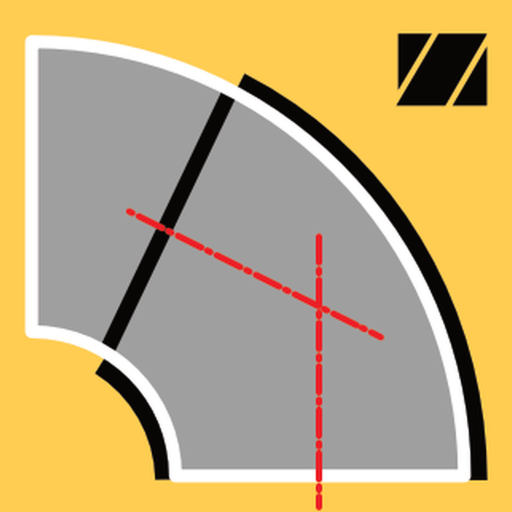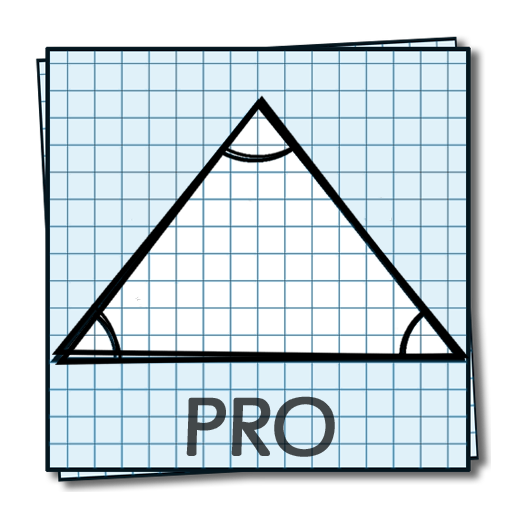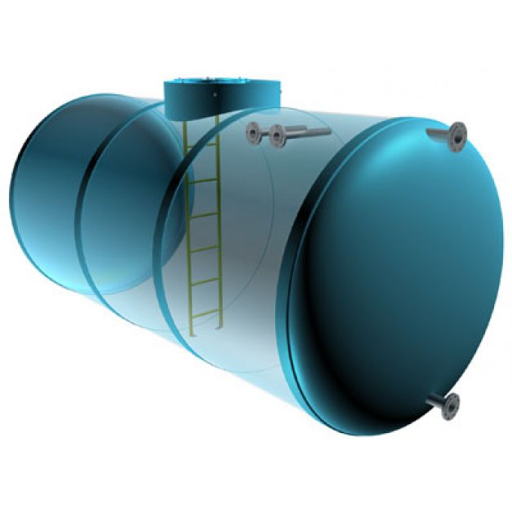このページには広告が含まれます
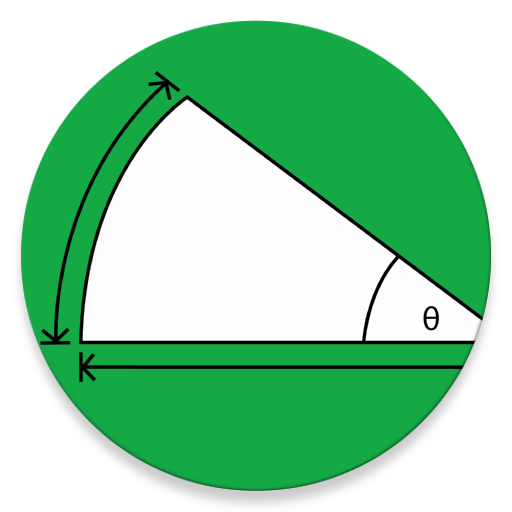
ArcCalc
ツール | Ryan Whyte
BlueStacksを使ってPCでプレイ - 5憶以上のユーザーが愛用している高機能Androidゲーミングプラットフォーム
Play ArcCalc on PC
With two values all remaining details of an arc can be calculated. Currently supports 21 combinations of: Angle, Radius, Arc Length, Chord Length, Tangent Length, Middle Ordinate, Segment Area and Sector Area. The only combinations that cannot be calculated have an infinite amount of solutions.
Just fill in any two boxes and then click calculate or done.
Instructions can be found on the main screen by clicking the "?".
Formulae and information about arcs can be found by clicking the "i".
Be aware that some solutions can have two possible answers, for example using the Radius and Chord length theoretically can give an answer of between 0° and 180° and mirror result between 180° and 360°. In a situation like this it will only display the arc between 0° and 180°. The chord can be entered as a negative to get the arc greater than 180°.
Please let me know if you have any display or other issues. I will try to fix it as soon as possible.
Make sure to check the results before using, the developer will not be held liable for any mistakes made by using this application.
Just fill in any two boxes and then click calculate or done.
Instructions can be found on the main screen by clicking the "?".
Formulae and information about arcs can be found by clicking the "i".
Be aware that some solutions can have two possible answers, for example using the Radius and Chord length theoretically can give an answer of between 0° and 180° and mirror result between 180° and 360°. In a situation like this it will only display the arc between 0° and 180°. The chord can be entered as a negative to get the arc greater than 180°.
Please let me know if you have any display or other issues. I will try to fix it as soon as possible.
Make sure to check the results before using, the developer will not be held liable for any mistakes made by using this application.
ArcCalcをPCでプレイ
-
BlueStacksをダウンロードしてPCにインストールします。
-
GoogleにサインインしてGoogle Play ストアにアクセスします。(こちらの操作は後で行っても問題ありません)
-
右上の検索バーにArcCalcを入力して検索します。
-
クリックして検索結果からArcCalcをインストールします。
-
Googleサインインを完了してArcCalcをインストールします。※手順2を飛ばしていた場合
-
ホーム画面にてArcCalcのアイコンをクリックしてアプリを起動します。