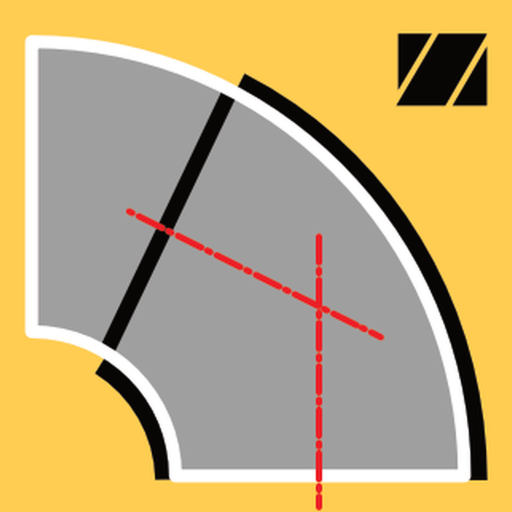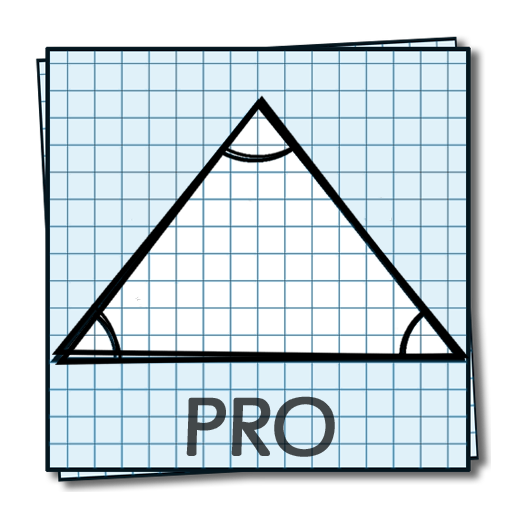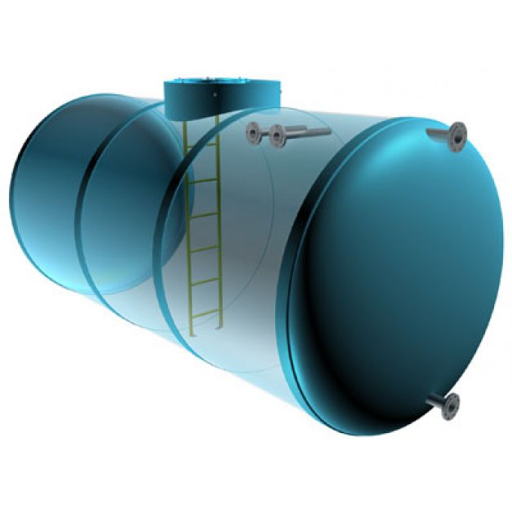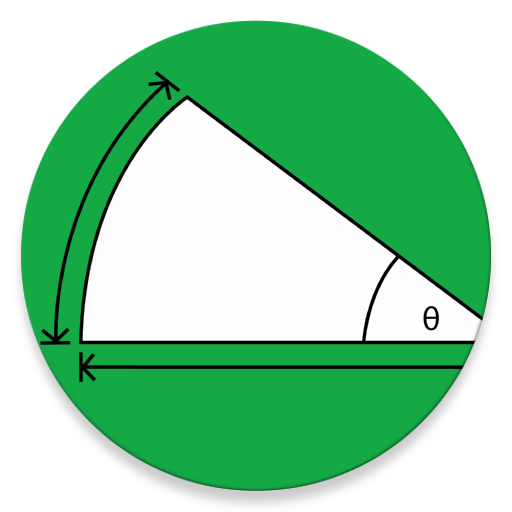
ArcCalc
도구 | Ryan Whyte
5억명 이상의 게이머가 신뢰하는 안드로이드 게임 플랫폼 BlueStacks으로 PC에서 플레이하세요.
Play ArcCalc on PC
With two values all remaining details of an arc can be calculated. Currently supports 21 combinations of: Angle, Radius, Arc Length, Chord Length, Tangent Length, Middle Ordinate, Segment Area and Sector Area. The only combinations that cannot be calculated have an infinite amount of solutions.
Just fill in any two boxes and then click calculate or done.
Instructions can be found on the main screen by clicking the "?".
Formulae and information about arcs can be found by clicking the "i".
Be aware that some solutions can have two possible answers, for example using the Radius and Chord length theoretically can give an answer of between 0° and 180° and mirror result between 180° and 360°. In a situation like this it will only display the arc between 0° and 180°. The chord can be entered as a negative to get the arc greater than 180°.
Please let me know if you have any display or other issues. I will try to fix it as soon as possible.
Make sure to check the results before using, the developer will not be held liable for any mistakes made by using this application.
Just fill in any two boxes and then click calculate or done.
Instructions can be found on the main screen by clicking the "?".
Formulae and information about arcs can be found by clicking the "i".
Be aware that some solutions can have two possible answers, for example using the Radius and Chord length theoretically can give an answer of between 0° and 180° and mirror result between 180° and 360°. In a situation like this it will only display the arc between 0° and 180°. The chord can be entered as a negative to get the arc greater than 180°.
Please let me know if you have any display or other issues. I will try to fix it as soon as possible.
Make sure to check the results before using, the developer will not be held liable for any mistakes made by using this application.
PC에서 ArcCalc 플레이해보세요.
-
BlueStacks 다운로드하고 설치
-
Google Play 스토어에 로그인 하기(나중에 진행가능)
-
오른쪽 상단 코너에 ArcCalc 검색
-
검색 결과 중 ArcCalc 선택하여 설치
-
구글 로그인 진행(만약 2단계를 지나갔을 경우) 후 ArcCalc 설치
-
메인 홈화면에서 ArcCalc 선택하여 실행