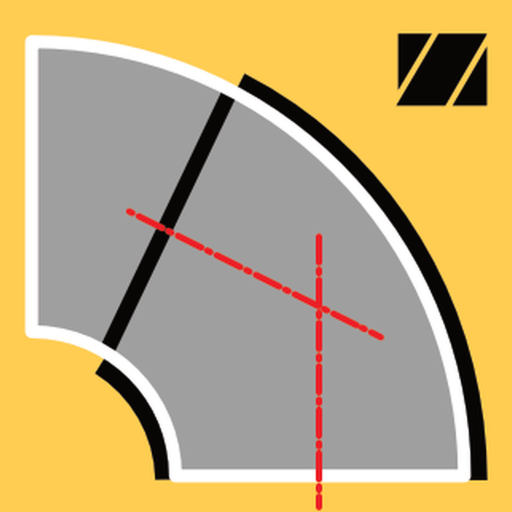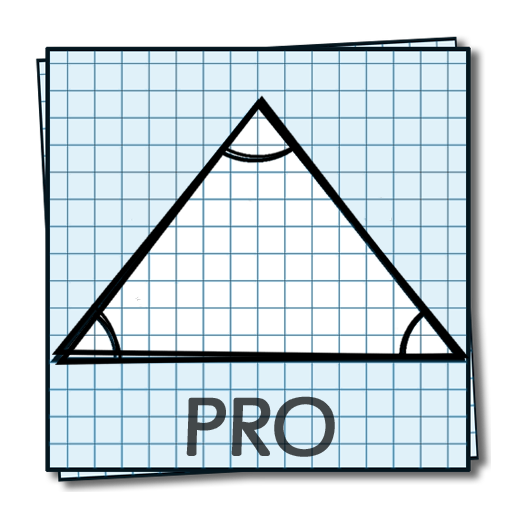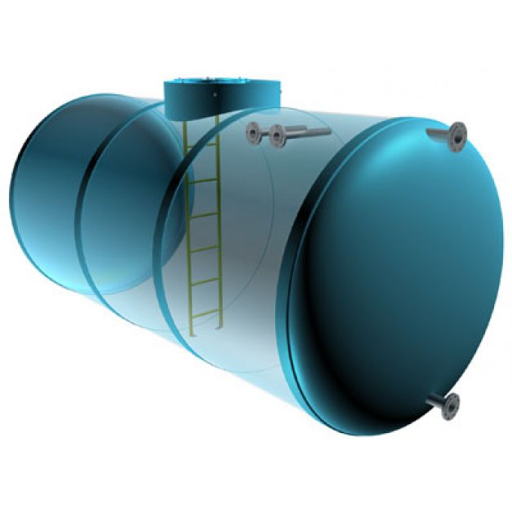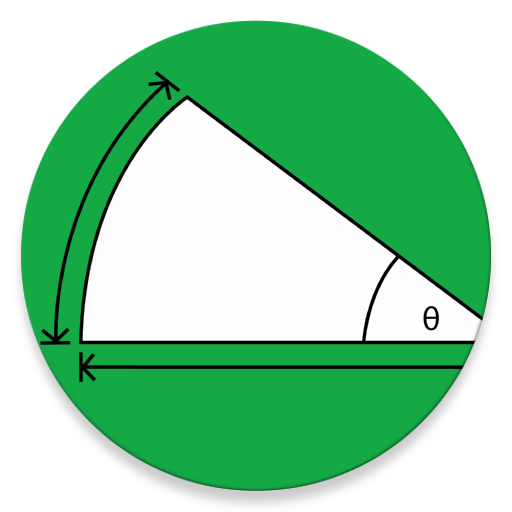
ArcCalc
Играйте на ПК с BlueStacks – игровой платформе для приложений на Android. Нас выбирают более 500 млн. игроков.
Страница изменена: 4 июня 2016 г.
Play ArcCalc on PC
Just fill in any two boxes and then click calculate or done.
Instructions can be found on the main screen by clicking the "?".
Formulae and information about arcs can be found by clicking the "i".
Be aware that some solutions can have two possible answers, for example using the Radius and Chord length theoretically can give an answer of between 0° and 180° and mirror result between 180° and 360°. In a situation like this it will only display the arc between 0° and 180°. The chord can be entered as a negative to get the arc greater than 180°.
Please let me know if you have any display or other issues. I will try to fix it as soon as possible.
Make sure to check the results before using, the developer will not be held liable for any mistakes made by using this application.
Играйте в игру ArcCalc на ПК. Это легко и просто.
-
Скачайте и установите BlueStacks на ПК.
-
Войдите в аккаунт Google, чтобы получить доступ к Google Play, или сделайте это позже.
-
В поле поиска, которое находится в правой части экрана, введите название игры – ArcCalc.
-
Среди результатов поиска найдите игру ArcCalc и нажмите на кнопку "Установить".
-
Завершите авторизацию в Google (если вы пропустили этот шаг в начале) и установите игру ArcCalc.
-
Нажмите на ярлык игры ArcCalc на главном экране, чтобы начать играть.