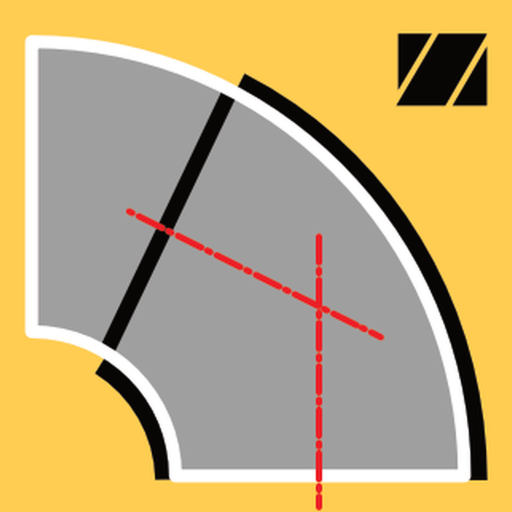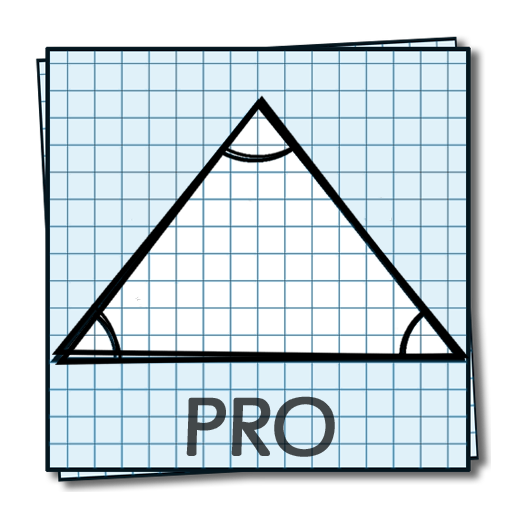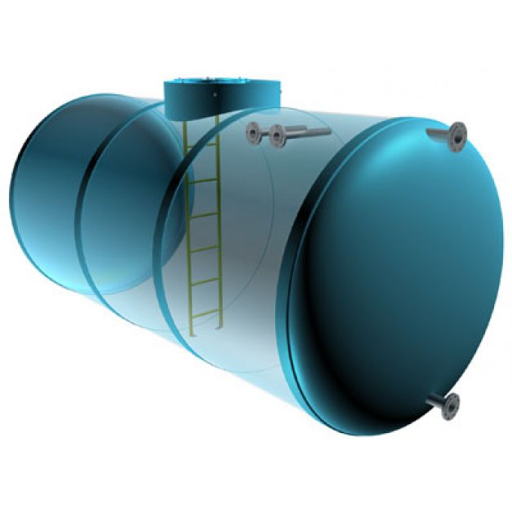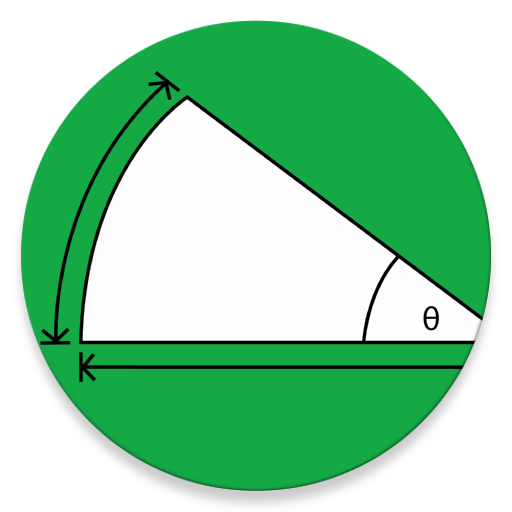
ArcCalc
Chơi trên PC với BlueStacks - Nền tảng chơi game Android, được hơn 500 triệu game thủ tin tưởng.
Trang đã được sửa đổi vào: 4 tháng 6, 2016
Play ArcCalc on PC
Just fill in any two boxes and then click calculate or done.
Instructions can be found on the main screen by clicking the "?".
Formulae and information about arcs can be found by clicking the "i".
Be aware that some solutions can have two possible answers, for example using the Radius and Chord length theoretically can give an answer of between 0° and 180° and mirror result between 180° and 360°. In a situation like this it will only display the arc between 0° and 180°. The chord can be entered as a negative to get the arc greater than 180°.
Please let me know if you have any display or other issues. I will try to fix it as soon as possible.
Make sure to check the results before using, the developer will not be held liable for any mistakes made by using this application.
Chơi ArcCalc trên PC. Rất dễ để bắt đầu
-
Tải và cài đặt BlueStacks trên máy của bạn
-
Hoàn tất đăng nhập vào Google để đến PlayStore, hoặc thực hiện sau
-
Tìm ArcCalc trên thanh tìm kiếm ở góc phải màn hình
-
Nhấn vào để cài đặt ArcCalc trong danh sách kết quả tìm kiếm
-
Hoàn tất đăng nhập Google (nếu bạn chưa làm bước 2) để cài đặt ArcCalc
-
Nhấn vào icon ArcCalc tại màn hình chính để bắt đầu chơi