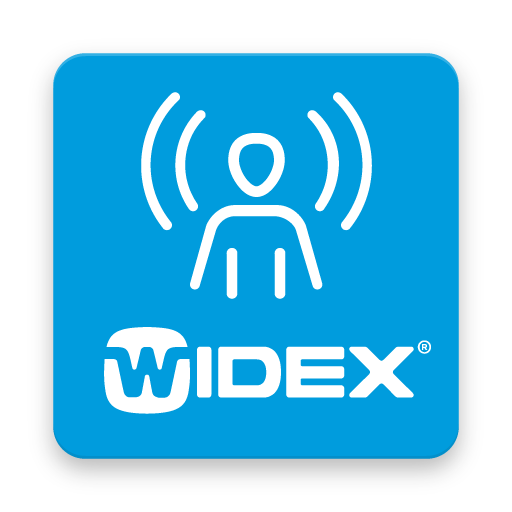WIDEX TONELINK
Gioca su PC con BlueStacks: la piattaforma di gioco Android, considerata affidabile da oltre 500 milioni di giocatori.
Pagina modificata il: 12 settembre 2019
Play WIDEX TONELINK on PC
With the TONELINK app you can easily:
*Change programs
*Adjust volume
*Mute and unmute your hearing aid
*Change directional focus to aid listening
How the TONELINK app works
The TONELINK app uses your phone's speaker to transmit acoustic control signals for the hearing aids. You have to pair your hearing aids with your phone the first time you use the app. Just follow the steps, and please note that you might need to adjust your phone volume for the app to work.
To ensure correct and safe operations:
*This app is made for people with compatible WIDEX hearing aids fitted by a hearing care professional.
*The sounds played by the phone may be audible by you and other people. The sound might be perceived as annoying by some people.
*You can adjust the volume of these sounds by adjusting your phone volume to a level that is not annoyingly high and not too low for the hearing aids to pick up.
*Do not use the app while the phone is directly by your or another person’s ears.
*Do not use the app while connected to an external audio source.
*This App is not tested on animals. Stop using the app if you notice any annoyed behavior from your pets when using it.
The TONELINK app is compatible with the following WIDEX hearing aids:
*WIDEX Evoke
WIDEX is continually listing more compatible devices. Please visit our website https://global.widex.com/en/support/tonelink-hearing-aid-app/compatibility
for the latest devices we support.
Product number: 5 300 0017
Gioca WIDEX TONELINK su PC. È facile iniziare.
-
Scarica e installa BlueStacks sul tuo PC
-
Completa l'accesso a Google per accedere al Play Store o eseguilo in un secondo momento
-
Cerca WIDEX TONELINK nella barra di ricerca nell'angolo in alto a destra
-
Fai clic per installare WIDEX TONELINK dai risultati della ricerca
-
Completa l'accesso a Google (se hai saltato il passaggio 2) per installare WIDEX TONELINK
-
Fai clic sull'icona WIDEX TONELINK nella schermata principale per iniziare a giocare