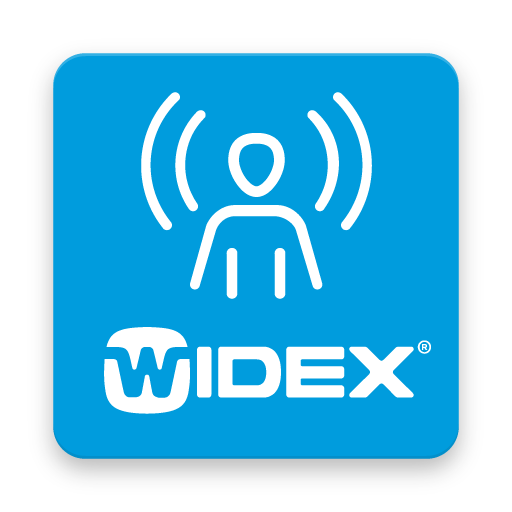WIDEX TONELINK
医疗 | Widex A/S
在電腦上使用BlueStacks –受到5億以上的遊戲玩家所信任的Android遊戲平台。
Play WIDEX TONELINK on PC
Transform your smartphone into a multi-parameter remote control of your hearing aids. No need to carry a separate remote control device or to touch your hearing aids. Simply and discreetly adjust the key parameters of your hearing aid without the need of Bluetooth.
With the TONELINK app you can easily:
*Change programs
*Adjust volume
*Mute and unmute your hearing aid
*Change directional focus to aid listening
How the TONELINK app works
The TONELINK app uses your phone's speaker to transmit acoustic control signals for the hearing aids. You have to pair your hearing aids with your phone the first time you use the app. Just follow the steps, and please note that you might need to adjust your phone volume for the app to work.
To ensure correct and safe operations:
*This app is made for people with compatible WIDEX hearing aids fitted by a hearing care professional.
*The sounds played by the phone may be audible by you and other people. The sound might be perceived as annoying by some people.
*You can adjust the volume of these sounds by adjusting your phone volume to a level that is not annoyingly high and not too low for the hearing aids to pick up.
*Do not use the app while the phone is directly by your or another person’s ears.
*Do not use the app while connected to an external audio source.
*This App is not tested on animals. Stop using the app if you notice any annoyed behavior from your pets when using it.
The TONELINK app is compatible with the following WIDEX hearing aids:
*WIDEX Evoke
WIDEX is continually listing more compatible devices. Please visit our website https://global.widex.com/en/support/tonelink-hearing-aid-app/compatibility
for the latest devices we support.
Product number: 5 300 0017
With the TONELINK app you can easily:
*Change programs
*Adjust volume
*Mute and unmute your hearing aid
*Change directional focus to aid listening
How the TONELINK app works
The TONELINK app uses your phone's speaker to transmit acoustic control signals for the hearing aids. You have to pair your hearing aids with your phone the first time you use the app. Just follow the steps, and please note that you might need to adjust your phone volume for the app to work.
To ensure correct and safe operations:
*This app is made for people with compatible WIDEX hearing aids fitted by a hearing care professional.
*The sounds played by the phone may be audible by you and other people. The sound might be perceived as annoying by some people.
*You can adjust the volume of these sounds by adjusting your phone volume to a level that is not annoyingly high and not too low for the hearing aids to pick up.
*Do not use the app while the phone is directly by your or another person’s ears.
*Do not use the app while connected to an external audio source.
*This App is not tested on animals. Stop using the app if you notice any annoyed behavior from your pets when using it.
The TONELINK app is compatible with the following WIDEX hearing aids:
*WIDEX Evoke
WIDEX is continually listing more compatible devices. Please visit our website https://global.widex.com/en/support/tonelink-hearing-aid-app/compatibility
for the latest devices we support.
Product number: 5 300 0017
在電腦上遊玩WIDEX TONELINK . 輕易上手.
-
在您的電腦上下載並安裝BlueStacks
-
完成Google登入後即可訪問Play商店,或等你需要訪問Play商店十再登入
-
在右上角的搜索欄中尋找 WIDEX TONELINK
-
點擊以從搜索結果中安裝 WIDEX TONELINK
-
完成Google登入(如果您跳過了步驟2),以安裝 WIDEX TONELINK
-
在首頁畫面中點擊 WIDEX TONELINK 圖標來啟動遊戲