
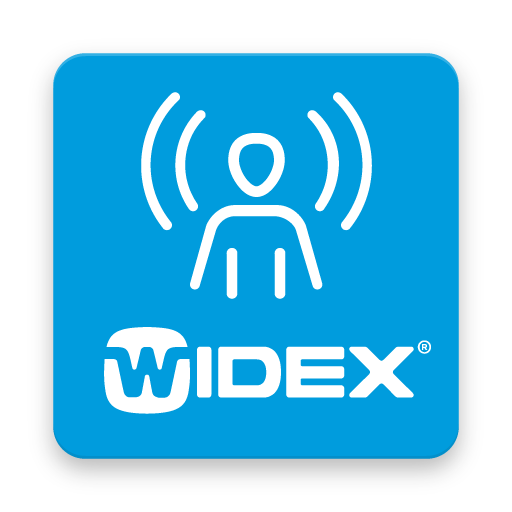
Widex Zen, Tinnitus Management
健康与健身 | Widex A/S
在電腦上使用BlueStacks –受到5億以上的遊戲玩家所信任的Android遊戲平台。
Play Widex Zen, Tinnitus Management on PC
Nobody else can hear it – but you hear it all the time. It’s a ringing, buzzing or humming noise playing in your ears, and it’s exasperating. The aggravating ringing in your ears, called tinnitus, can be managed.
This App provides you with a sounder player with relaxing Zen sounds. The Zen sounds presented on the playlist are intended to provide a relaxing sound background for adults (21 years and older) who desire to listen to such a background in quiet. The Zen sounds may be used as a sound therapy tool in a tinnitus treatment program that is prescribed by a licensed hearing healthcare professional who is trained in tinnitus management.
The Zen sounds presented in the playlist are intended to be used in quiet where hearing everyday sounds is not critical. The sounds are intended to provide a relaxing sound background for those who suffer from tinnitus.
The app also provides you with access to educational tools, which are intended to increase your awareness about how to live with your tinnitus through education on the basics of tinnitus as well as explained exercises.
Usage:
The app is intended to be used with Widex hearing aids (either with streaming capability or via a COM-DEX or UNI-DEX). We recommend you listen to the selected sound for at least 2-4 hours a day, at a soft level. It is important the you choose a sound that you find is pleasant, to help you shift your focus away from your tinnitus. Listen to the sound while you are in quiet surroundings doing other things: reading, relaxing, working, etc. If you use hearing aids, the sounds in the app may be used alone (without amplification) in quiet when you are not required to hear surrounding sounds, or they can be used so both the surrounding sounds and the app sounds are heard together.
Compatibility
The Widex Zen – Tinnitus Management App is optimized for Android devices running Android OS version 6.0 – Marshmallow or later. The application is compatible with the following devices:
Galaxy S7
Galaxy S7 Edge
Galaxy S6
Galaxy S6 Edge
Galaxy Note 4
Galaxy Note 5
Please note: devices not mentioned above may or may not work with this app. In case of any problems or malfunctions, please make sure that your device is running the latest software version provided by your manufacturer.
Be aware that certain devices will not receive further software updates from the manufacturer because the device has reached the manufacturer’s end-of-life-date. In these cases, Widex is unable to assist with solving problems related to running this app.
Consult the Widex website for up-to-date compatibility information: https://global.widex.com/tinnitus-app-faq
Product number: 5 300 0007 001
Version: 1.0
This App provides you with a sounder player with relaxing Zen sounds. The Zen sounds presented on the playlist are intended to provide a relaxing sound background for adults (21 years and older) who desire to listen to such a background in quiet. The Zen sounds may be used as a sound therapy tool in a tinnitus treatment program that is prescribed by a licensed hearing healthcare professional who is trained in tinnitus management.
The Zen sounds presented in the playlist are intended to be used in quiet where hearing everyday sounds is not critical. The sounds are intended to provide a relaxing sound background for those who suffer from tinnitus.
The app also provides you with access to educational tools, which are intended to increase your awareness about how to live with your tinnitus through education on the basics of tinnitus as well as explained exercises.
Usage:
The app is intended to be used with Widex hearing aids (either with streaming capability or via a COM-DEX or UNI-DEX). We recommend you listen to the selected sound for at least 2-4 hours a day, at a soft level. It is important the you choose a sound that you find is pleasant, to help you shift your focus away from your tinnitus. Listen to the sound while you are in quiet surroundings doing other things: reading, relaxing, working, etc. If you use hearing aids, the sounds in the app may be used alone (without amplification) in quiet when you are not required to hear surrounding sounds, or they can be used so both the surrounding sounds and the app sounds are heard together.
Compatibility
The Widex Zen – Tinnitus Management App is optimized for Android devices running Android OS version 6.0 – Marshmallow or later. The application is compatible with the following devices:
Galaxy S7
Galaxy S7 Edge
Galaxy S6
Galaxy S6 Edge
Galaxy Note 4
Galaxy Note 5
Please note: devices not mentioned above may or may not work with this app. In case of any problems or malfunctions, please make sure that your device is running the latest software version provided by your manufacturer.
Be aware that certain devices will not receive further software updates from the manufacturer because the device has reached the manufacturer’s end-of-life-date. In these cases, Widex is unable to assist with solving problems related to running this app.
Consult the Widex website for up-to-date compatibility information: https://global.widex.com/tinnitus-app-faq
Product number: 5 300 0007 001
Version: 1.0
在電腦上遊玩Widex Zen, Tinnitus Management . 輕易上手.
-
在您的電腦上下載並安裝BlueStacks
-
完成Google登入後即可訪問Play商店,或等你需要訪問Play商店十再登入
-
在右上角的搜索欄中尋找 Widex Zen, Tinnitus Management
-
點擊以從搜索結果中安裝 Widex Zen, Tinnitus Management
-
完成Google登入(如果您跳過了步驟2),以安裝 Widex Zen, Tinnitus Management
-
在首頁畫面中點擊 Widex Zen, Tinnitus Management 圖標來啟動遊戲



