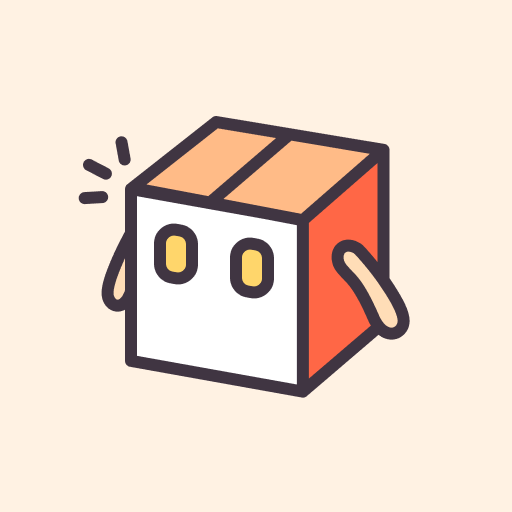Widgetable: Besties & Couples
Play on PC with BlueStacks – the Android Gaming Platform, trusted by 500M+ gamers.
Page Modified on: Feb 27, 2025
Run Widgetable: Adorable Screen on PC or Mac
Why limit yourself to your small screen on the phone? Run Widgetable: Adorable Screen, an app by Happeny Technology Pte. Ltd., best experienced on your PC or Mac with BlueStacks, the world’s #1 Android emulator.
About the App
Widgetable: Adorable Screen by Happeny Technology Pte. Ltd. lets you transform your home screen with charming widgets. With an array of features, it spices up your experience with pets, plants, mood bubbles, and interactive social tools, keeping your screen fun and expressive. Imagine nurturing a cozy virtual garden or keeping in touch with loved ones through playful widgets!
App Features
-
Pet Widget & Co-parenting
Raise a delightful pet right on your home screen! These adorable companions share their lives randomly, adding unexpected joy. Plus, you can co-parent with a friend or your partner, making it a shared virtual delight. -
Mood Bubbles
Feeling blue or absolutely elated? Capture your mood by mixing potion colors into your very own mood bubble. It’s your colorful display of the day. -
Plant Widget
Grow a virtual garden with a diverse choice of plants. Flowers, greenery, or fruits—watch them thrive and beautify your screen! -
Distance Widget
A nifty way to measure distance from your friends and loved ones in real-time, keeping you virtually closer. -
Status & Moods
Instantly see and share statuses. Need a hug? Let them know right from your screen. -
Notes Widget
Drop sweet notes on your loved ones’ screens as delightful surprises. -
Miss You Widget
Express love every time you miss someone by tapping “Miss You”—a heartfelt digital nudge.
Friendly reminder – this app taps into location data for the Distance Widget. Downloading through BlueStacks opens a fresh window of enjoyable interaction!
Switch to BlueStacks and make the most of your apps on your PC or Mac.
Play Widgetable: Besties & Couples on PC. It’s easy to get started.
-
Download and install BlueStacks on your PC
-
Complete Google sign-in to access the Play Store, or do it later
-
Look for Widgetable: Besties & Couples in the search bar at the top right corner
-
Click to install Widgetable: Besties & Couples from the search results
-
Complete Google sign-in (if you skipped step 2) to install Widgetable: Besties & Couples
-
Click the Widgetable: Besties & Couples icon on the home screen to start playing