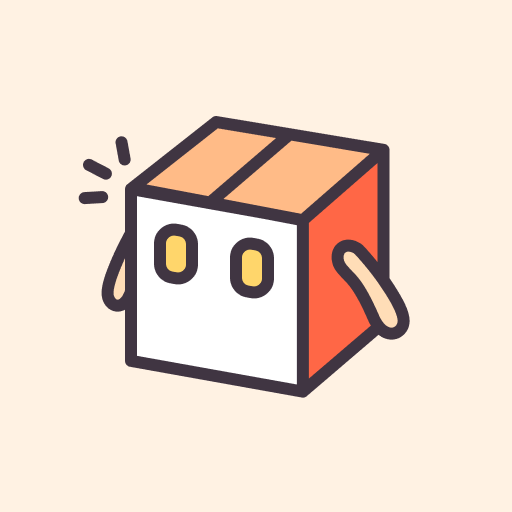Widgetable:摯友情侶必備小工具
在電腦上使用BlueStacks –受到5億以上的遊戲玩家所信任的Android遊戲平台。
Run Widgetable: Adorable Screen on PC or Mac
Why limit yourself to your small screen on the phone? Run Widgetable: Adorable Screen, an app by Happeny Technology Pte. Ltd., best experienced on your PC or Mac with BlueStacks, the world’s #1 Android emulator.
About the App
Widgetable: Adorable Screen by Happeny Technology Pte. Ltd. lets you transform your home screen with charming widgets. With an array of features, it spices up your experience with pets, plants, mood bubbles, and interactive social tools, keeping your screen fun and expressive. Imagine nurturing a cozy virtual garden or keeping in touch with loved ones through playful widgets!
App Features
-
Pet Widget & Co-parenting
Raise a delightful pet right on your home screen! These adorable companions share their lives randomly, adding unexpected joy. Plus, you can co-parent with a friend or your partner, making it a shared virtual delight. -
Mood Bubbles
Feeling blue or absolutely elated? Capture your mood by mixing potion colors into your very own mood bubble. It’s your colorful display of the day. -
Plant Widget
Grow a virtual garden with a diverse choice of plants. Flowers, greenery, or fruits—watch them thrive and beautify your screen! -
Distance Widget
A nifty way to measure distance from your friends and loved ones in real-time, keeping you virtually closer. -
Status & Moods
Instantly see and share statuses. Need a hug? Let them know right from your screen. -
Notes Widget
Drop sweet notes on your loved ones’ screens as delightful surprises. -
Miss You Widget
Express love every time you miss someone by tapping “Miss You”—a heartfelt digital nudge.
Friendly reminder – this app taps into location data for the Distance Widget. Downloading through BlueStacks opens a fresh window of enjoyable interaction!
Switch to BlueStacks and make the most of your apps on your PC or Mac.
在電腦上遊玩Widgetable:摯友情侶必備小工具 . 輕易上手.
-
在您的電腦上下載並安裝BlueStacks
-
完成Google登入後即可訪問Play商店,或等你需要訪問Play商店十再登入
-
在右上角的搜索欄中尋找 Widgetable:摯友情侶必備小工具
-
點擊以從搜索結果中安裝 Widgetable:摯友情侶必備小工具
-
完成Google登入(如果您跳過了步驟2),以安裝 Widgetable:摯友情侶必備小工具
-
在首頁畫面中點擊 Widgetable:摯友情侶必備小工具 圖標來啟動遊戲