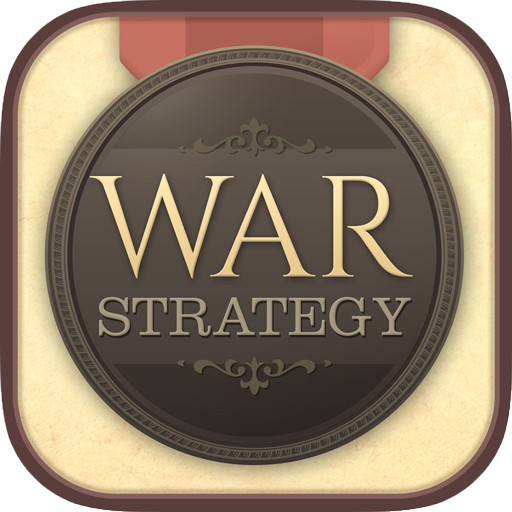Life's Meta
Mainkan di PC dengan BlueStacks – platform Game-Game Android, dipercaya oleh lebih dari 500 juta gamer.
Halaman Dimodifikasi Aktif: 22 Des 2023
Play Life's Meta on PC
👥 Meet Virtual Friends: Find your perfect virtual friend, girlfriend, or boyfriend within this AI-driven universe.
🗨️ Chat Without Judgment: Engage in judgment-free conversations with our AI characters. Share your feelings, thoughts, or daily experiences openly.
🤳 Elevate your interactions by sending not just text, but audio messages and pictures too. Unleash the power of expression, have fun, and strengthen your bond to unprecedented levels.
🌟 24/7 Support: Life's Meta is your constant companion, available 24/7 to listen and chat whenever you need someone to talk to.
🔒 Safe Space: Enjoy a secure environment to express yourself without reservation, where authenticity is encouraged.
🤝 Form Genuine Connections: Forge meaningful relationships and create genuine connections with your AI companion.
🗨️ChatPoints: Each text interaction reduces the amount of Chatpoints in 1, and listening to new audio reduces 5 ChatPoints
Download Life's Meta today to explore a world where the boundaries between reality and AI characters fade away.
Mainkan Life's Meta di PC Mudah saja memulainya.
-
Unduh dan pasang BlueStacks di PC kamu
-
Selesaikan proses masuk Google untuk mengakses Playstore atau lakukan nanti
-
Cari Life's Meta di bilah pencarian di pojok kanan atas
-
Klik untuk menginstal Life's Meta dari hasil pencarian
-
Selesaikan proses masuk Google (jika kamu melewati langkah 2) untuk menginstal Life's Meta
-
Klik ikon Life's Meta di layar home untuk membuka gamenya