
このページには広告が含まれます
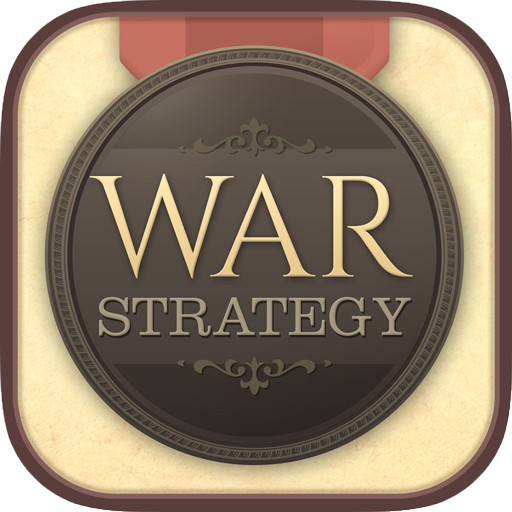
War Strategy
Board | Widow Games
BlueStacksを使ってPCでプレイ - 5憶以上のユーザーが愛用している高機能Androidゲーミングプラットフォーム
Play War Strategy on PC
MAIN FEATURES:
🎮 ON-LINE MULTIPLAYER FEATURE!
Play against thousands of players on-line, regardless of the device (Android or iOS)
📱 Local Multiplayer vs A.I.
Play alone against the Artificial Intelligence!
📱 Local Multiplayer vs other players (pass-and-play!)
Create games of up to 3 people (and up to 6 if you buy the Premium version!) and play against your friends on your device, like on a board.
Each game is different, there are always new challenges!
+ 2 GAME MODES:
🌎Fight for WORLD DOMINATION or
🎯Try to be the first to achieve your SECRET OBJECTIVE
🔓 More than 25 unlockable achievements!
+ RULES
Similar to those of the well-known strategy board game with ROTATING TURNS, so that fights are even and nobody has disadvantages!
+ COMPATIBILITY
Available for Android and iOS devices: phones and tablets
🎮 ON-LINE MULTIPLAYER FEATURE!
Play against thousands of players on-line, regardless of the device (Android or iOS)
📱 Local Multiplayer vs A.I.
Play alone against the Artificial Intelligence!
📱 Local Multiplayer vs other players (pass-and-play!)
Create games of up to 3 people (and up to 6 if you buy the Premium version!) and play against your friends on your device, like on a board.
Each game is different, there are always new challenges!
+ 2 GAME MODES:
🌎Fight for WORLD DOMINATION or
🎯Try to be the first to achieve your SECRET OBJECTIVE
🔓 More than 25 unlockable achievements!
+ RULES
Similar to those of the well-known strategy board game with ROTATING TURNS, so that fights are even and nobody has disadvantages!
+ COMPATIBILITY
Available for Android and iOS devices: phones and tablets
War StrategyをPCでプレイ
-
BlueStacksをダウンロードしてPCにインストールします。
-
GoogleにサインインしてGoogle Play ストアにアクセスします。(こちらの操作は後で行っても問題ありません)
-
右上の検索バーにWar Strategyを入力して検索します。
-
クリックして検索結果からWar Strategyをインストールします。
-
Googleサインインを完了してWar Strategyをインストールします。※手順2を飛ばしていた場合
-
ホーム画面にてWar Strategyのアイコンをクリックしてアプリを起動します。




