
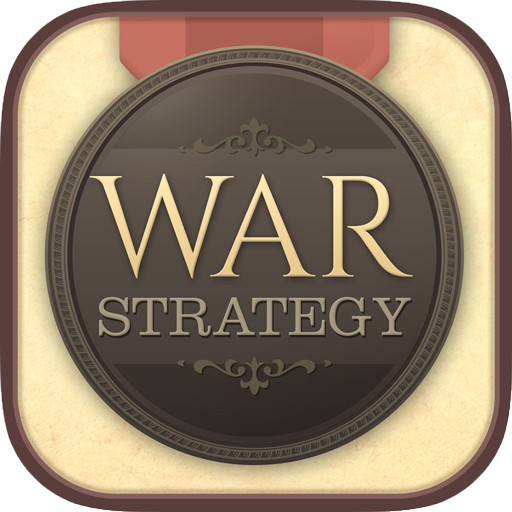
War Strategy
Graj na PC z BlueStacks – Platforma gamingowa Android, która uzyskała zaufanie ponad 500 milionów graczy!
Strona zmodyfikowana w dniu: 26 listopada 2019
Play War Strategy on PC
🎮 ON-LINE MULTIPLAYER FEATURE!
Play against thousands of players on-line, regardless of the device (Android or iOS)
📱 Local Multiplayer vs A.I.
Play alone against the Artificial Intelligence!
📱 Local Multiplayer vs other players (pass-and-play!)
Create games of up to 3 people (and up to 6 if you buy the Premium version!) and play against your friends on your device, like on a board.
Each game is different, there are always new challenges!
+ 2 GAME MODES:
🌎Fight for WORLD DOMINATION or
🎯Try to be the first to achieve your SECRET OBJECTIVE
🔓 More than 25 unlockable achievements!
+ RULES
Similar to those of the well-known strategy board game with ROTATING TURNS, so that fights are even and nobody has disadvantages!
+ COMPATIBILITY
Available for Android and iOS devices: phones and tablets
Zagraj w War Strategy na PC. To takie proste.
-
Pobierz i zainstaluj BlueStacks na PC
-
Zakończ pomyślnie ustawienie Google, aby otrzymać dostęp do sklepu Play, albo zrób to później.
-
Wyszukaj War Strategy w pasku wyszukiwania w prawym górnym rogu.
-
Kliknij, aby zainstalować War Strategy z wyników wyszukiwania
-
Ukończ pomyślnie rejestrację Google (jeśli krok 2 został pominięty) aby zainstalować War Strategy
-
Klinij w ikonę War Strategy na ekranie startowym, aby zacząć grę




