
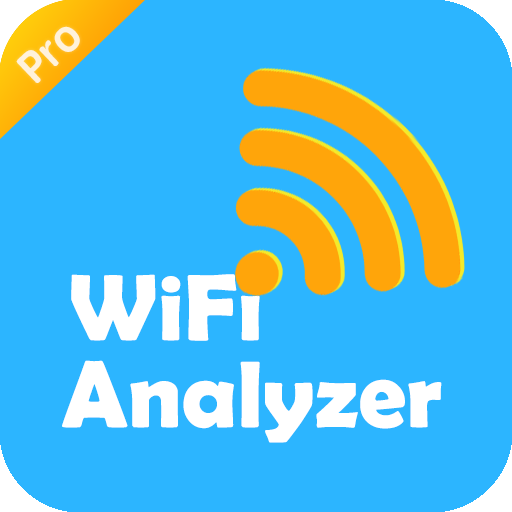
WiFi Analyzer Pro(No Ads) - WiFi Test & WiFi Scan
Play on PC with BlueStacks – the Android Gaming Platform, trusted by 500M+ gamers.
Page Modified on: February 28, 2020
Play WiFi Analyzer Pro(No Ads) - WiFi Test & WiFi Scan on PC
The app will show WiFi channels around you and helps you to find a less crowded channel for your wireless router.
WiFi Analyzer helps you optimize your WiFi network by examining surrounding WiFi networks, measuring their signal strength as well as identifying crowded channels.
In fact, WiFi Analyzer is also powerful WiFi Protector to Detect Who is on my WiFi. It can help you Block strange devices to protect my WiFi Security.
Features:
- WiFi Channel Analyzer for Nearby APs.
- Supports 2.4GHz/5GHz.
- Provides you more information on WiFi channels.
- Recommends the best channels.
- Detects crowded channels.
- Provides open Router Settings.
- Find Default Router Passwords
Play WiFi Analyzer Pro(No Ads) - WiFi Test & WiFi Scan on PC. It’s easy to get started.
-
Download and install BlueStacks on your PC
-
Complete Google sign-in to access the Play Store, or do it later
-
Look for WiFi Analyzer Pro(No Ads) - WiFi Test & WiFi Scan in the search bar at the top right corner
-
Click to install WiFi Analyzer Pro(No Ads) - WiFi Test & WiFi Scan from the search results
-
Complete Google sign-in (if you skipped step 2) to install WiFi Analyzer Pro(No Ads) - WiFi Test & WiFi Scan
-
Click the WiFi Analyzer Pro(No Ads) - WiFi Test & WiFi Scan icon on the home screen to start playing



