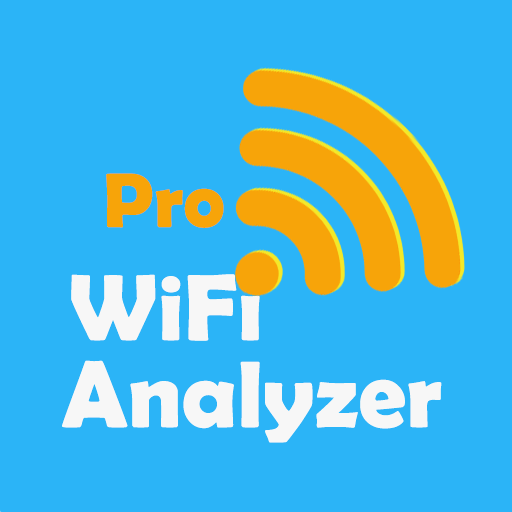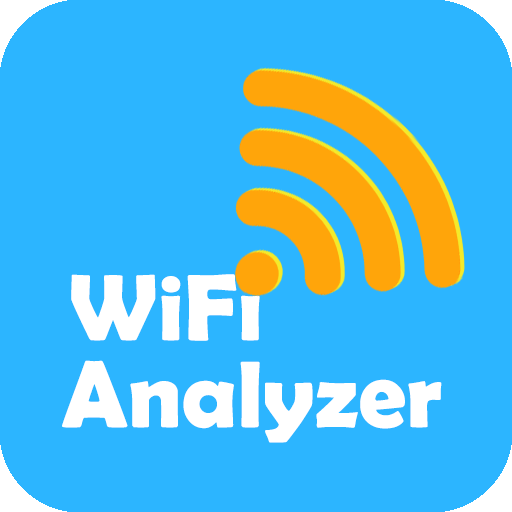
WiFi Analyzer - WiFi Test
在電腦上使用BlueStacks –受到5億以上的遊戲玩家所信任的Android遊戲平台。
Run WiFi Analyzer - WiFi Test on PC or Mac
WiFi Analyzer – WiFi Test is a Tools app developed by WiFi Extender – WiFi Analyzer & WiFi Speed Test. BlueStacks app player is the best platform to play this Android game on your PC or Mac for an immersive gaming experience.
WiFi Analyzer – WiFi Test is the ultimate tool for analyzing and optimizing your WiFi network. With a simple and intuitive interface, you can easily test your WiFi speed, check network coverage, and even identify and troubleshoot connectivity issues.
WiFi Analyzer – WiFi Test also features a range of other useful tools, including a channel scanner, signal meter, and network analyzer. Plus, with support for both 2.4GHz and 5GHz networks, you’ll never have to worry about compatibility issues.
In addition to its powerful WiFi optimization tools, WiFi Analyzer – WiFi Test also offers a range of other useful features. For example, you can use the app to identify nearby WiFi networks, view detailed network information, and even discover potential security threats.
And if you’re a power user, you’ll love WiFi Analyzer – WiFi Test’s advanced features, such as packet capture and network statistics. These tools provide in-depth insights into your network performance, helping you to identify and fix any issues that may be slowing down your WiFi.
Download WiFi Analyzer – WiFi Test on PC with BlueStacks and take control of your network.
在電腦上遊玩WiFi Analyzer - WiFi Test . 輕易上手.
-
在您的電腦上下載並安裝BlueStacks
-
完成Google登入後即可訪問Play商店,或等你需要訪問Play商店十再登入
-
在右上角的搜索欄中尋找 WiFi Analyzer - WiFi Test
-
點擊以從搜索結果中安裝 WiFi Analyzer - WiFi Test
-
完成Google登入(如果您跳過了步驟2),以安裝 WiFi Analyzer - WiFi Test
-
在首頁畫面中點擊 WiFi Analyzer - WiFi Test 圖標來啟動遊戲