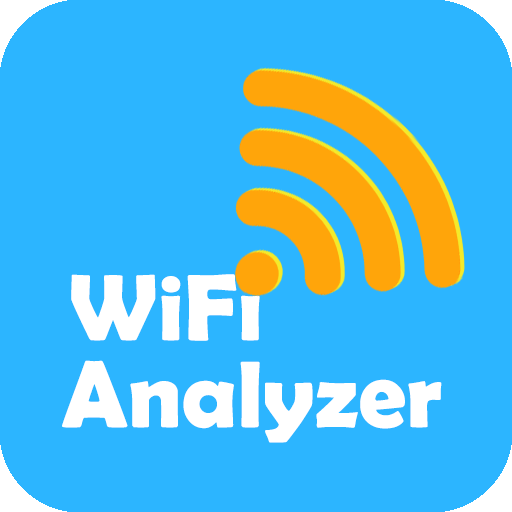WiFi Router Master - WiFi Analyzer & Speed Test
Play on PC with BlueStacks – the Android Gaming Platform, trusted by 500M+ gamers.
Page Modified on: February 25, 2020
Play WiFi Router Master - WiFi Analyzer & Speed Test on PC
WiFi Router Master - WiFi Analyzer & Speed Test is Powerful WiFi Protector and WiFi blocker / WiFi thief blocker to Detect Who use my WiFi and Protect my WiFi security.
WiFi Router Master - WiFi Analyzer & Speed Test is a advanced Speed Test tool which helps you test Internet Speed and WiFi Speed.
WiFi Router Master - WiFi Analyzer & Speed Test key Features:
★★Detect Who is On My WiFi (Who Use My WiFi)★★
WiFi Router Master - WiFi Analyzer & Speed Test can easily scan my WiFi and see how many devices connected to your WiFi router such as tplink/tp-link router, dlink router, netgear router etc.
Using WiFi Router Master - WiFi Analyzer & Speed Test, in seconds you know how many and which device is connected to your wireless router with IP, MAC and vendor listing.
★★Internet Speed Test★★
With just one tap, WiFi Router Master - WiFi Analyzer & Speed Test will test internet speed and show accurate broadband speed test results quickly including WiFi hotspot, LTE, 4G, 3G networks.
★★WiFi Analyzer★★
WiFi Router Master - WiFi Analyzer & Speed Test shows the WiFi channels around you. Helps you to find a less crowded channel for your WiFi router.
WiFi Router Master - WiFi Analyzer & Speed Test can tell you WiFi signal strength and see witch wifi signal is better.
★★WiFi Signal Strength Meter★★
WiFi Router Master - WiFi Analyzer & Speed Test can Quickly check your WiFi strength to help you find the best location.
WiFi Router Master - WiFi Analyzer & Speed Test can View your current WiFi connection signal strength and detect WiFi Signal Strength around you in real time.
★★Router Settings★★
With WiFi Router Master - WiFi Analyzer & Speed Test, You can easily access your admin page and make changes to your router settings.
WiFi Router Master - WiFi Analyzer & Speed Test helps you to access modem router page of any Router modems(192.168.1.1 or 192.168.0.1 etc.).
★★Router Passwords★★
If You forgot your router passwords and now can not access it, with WiFi Router Master - WiFi Analyzer & Speed Test, now you can get it easy and in a fast way.
WiFi Router Master - WiFi Analyzer & Speed Test helps you discover default keys and passwords of the best selling WiFi Routers in the world.
★★More Tools★★
• WiFi List - Easily access WiFi list
• Ping - test internet speed
• Whois - provides information about a website and its owner
• And much more...
Do you want to boost your WiFi and manage your WiFi easily? You just need to start WiFi Router Master - WiFi Analyzer & Speed Test and it will help you!
Play WiFi Router Master - WiFi Analyzer & Speed Test on PC. It’s easy to get started.
-
Download and install BlueStacks on your PC
-
Complete Google sign-in to access the Play Store, or do it later
-
Look for WiFi Router Master - WiFi Analyzer & Speed Test in the search bar at the top right corner
-
Click to install WiFi Router Master - WiFi Analyzer & Speed Test from the search results
-
Complete Google sign-in (if you skipped step 2) to install WiFi Router Master - WiFi Analyzer & Speed Test
-
Click the WiFi Router Master - WiFi Analyzer & Speed Test icon on the home screen to start playing