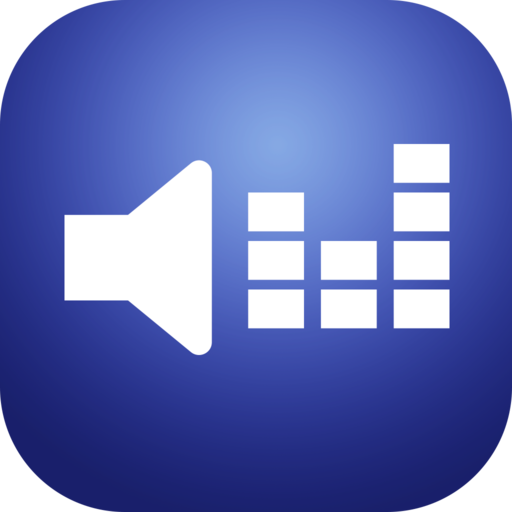4STREAM
العب على الكمبيوتر الشخصي مع BlueStacks - نظام أندرويد للألعاب ، موثوق به من قبل أكثر من 500 مليون لاعب.
تم تعديل الصفحة في: 2 سبتمبر 2019
Play 4STREAM on PC
The Main App Functions and Features
- The 4STREAM application can control our devices, and play the same music to all rooms in sync or play different different music to different rooms within the distance that your home router can cover.
-Users can wirelessly control the all the 4STREAM WiFi enabled products including the speakers, audio preamplifiers and amplifiers in the same home network .
-With 4STREAM application, on the smart phones and tablets, users can manage their online audio sources like music, radio stations and preset programs. They can also group and ungroup any devices that this application supports, control the volume, change the music and so on.
العب 4STREAM على جهاز الكمبيوتر. من السهل البدء.
-
قم بتنزيل BlueStacks وتثبيته على جهاز الكمبيوتر الخاص بك
-
أكمل تسجيل الدخول إلى Google للوصول إلى متجر Play ، أو قم بذلك لاحقًا
-
ابحث عن 4STREAM في شريط البحث أعلى الزاوية اليمنى
-
انقر لتثبيت 4STREAM من نتائج البحث
-
أكمل تسجيل الدخول إلى Google (إذا تخطيت الخطوة 2) لتثبيت 4STREAM
-
انقر على أيقونة 4STREAM على الشاشة الرئيسية لبدء اللعب