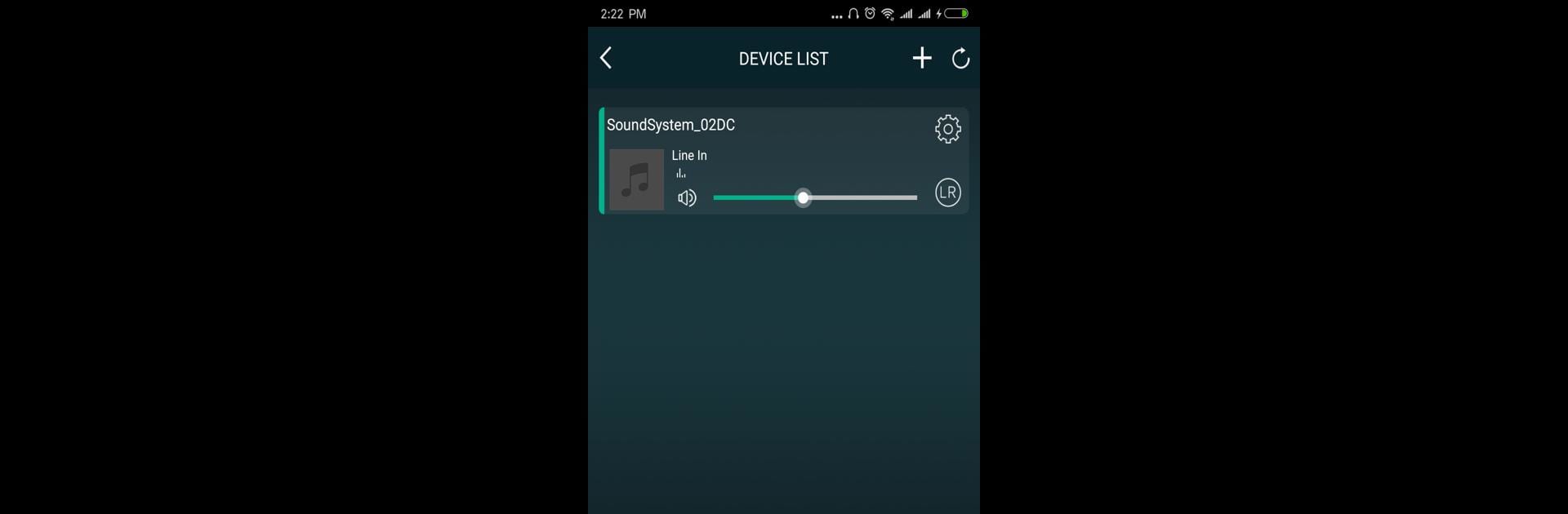
4STREAM
Spiele auf dem PC mit BlueStacks - der Android-Gaming-Plattform, der über 500 Millionen Spieler vertrauen.
Seite geändert am: Mar 27, 2024
Run 4STREAM on PC or Mac
Let BlueStacks turn your PC, Mac, or laptop into the perfect home for 4STREAM, a fun Music & Audio app from AudioStream SoundSystem.
About the App
Ready to put your music right where you want it, whenever you want? 4STREAM from AudioStream SoundSystem lets you take the reins of your wireless audio setup, making it super easy to control speakers and amplifiers all over your home. Whether you’re picking out a playlist for the entire house or cueing up different tracks for each room, this Music & Audio app gives you the freedom to run the show from your smartphone or tablet.
App Features
-
Whole-Home Audio Control
Manage all your 4STREAM WiFi-enabled speakers, preamps, and amps from a single spot—no more running room to room just to set the mood. -
Multi-Room Music Playback
Want the same song playing everywhere? Or maybe something different in each space? You get to choose. Sync up your music across the house or switch it up room by room—it’s your call. -
Stream Your Favorites
Cue up playlists from popular online music services or dig into your local collection, whether that’s straight from your phone, tablet, or home NAS. -
Easy Device Grouping
Mix, match, group, and ungroup devices as needed. You can link up all your speakers for a party or break them up to suit everyone’s preferences. -
Simple Volume and Playback Controls
Crank it up or wind down the tunes, skip a song or switch the station—it’s all done wirelessly and right from one app. -
Smooth Integration with BlueStacks
You can run 4STREAM on your PC using BlueStacks, if that’s more your style. Control your audio world from pretty much anywhere you want. -
Quick Access to Presets and Radio
Set your favorite stations or preset programs for one-tap listening, anytime you get the urge for something familiar.
Managing your home audio just got a whole lot easier—and honestly, way more fun.
Eager to take your app experience to the next level? Start right away by downloading BlueStacks on your PC or Mac.
Spiele 4STREAM auf dem PC. Der Einstieg ist einfach.
-
Lade BlueStacks herunter und installiere es auf deinem PC
-
Schließe die Google-Anmeldung ab, um auf den Play Store zuzugreifen, oder mache es später
-
Suche in der Suchleiste oben rechts nach 4STREAM
-
Klicke hier, um 4STREAM aus den Suchergebnissen zu installieren
-
Schließe die Google-Anmeldung ab (wenn du Schritt 2 übersprungen hast), um 4STREAM zu installieren.
-
Klicke auf dem Startbildschirm auf das 4STREAM Symbol, um mit dem Spielen zu beginnen
