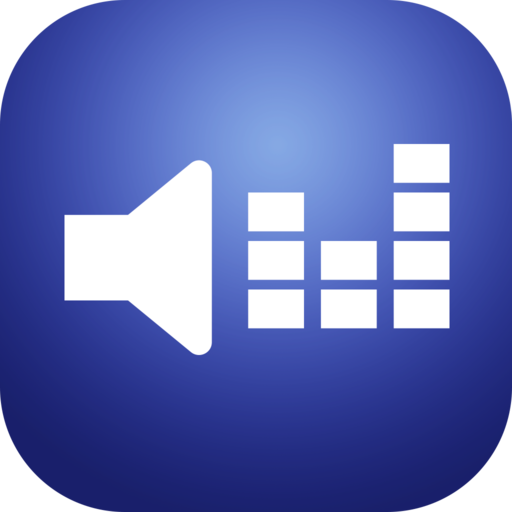4STREAM
Mainkan di PC dengan BlueStacks – platform Game-Game Android, dipercaya oleh lebih dari 500 juta gamer.
Halaman Dimodifikasi Aktif: 2 September 2019
Play 4STREAM on PC
The Main App Functions and Features
- The 4STREAM application can control our devices, and play the same music to all rooms in sync or play different different music to different rooms within the distance that your home router can cover.
-Users can wirelessly control the all the 4STREAM WiFi enabled products including the speakers, audio preamplifiers and amplifiers in the same home network .
-With 4STREAM application, on the smart phones and tablets, users can manage their online audio sources like music, radio stations and preset programs. They can also group and ungroup any devices that this application supports, control the volume, change the music and so on.
Mainkan 4STREAM di PC Mudah saja memulainya.
-
Unduh dan pasang BlueStacks di PC kamu
-
Selesaikan proses masuk Google untuk mengakses Playstore atau lakukan nanti
-
Cari 4STREAM di bilah pencarian di pojok kanan atas
-
Klik untuk menginstal 4STREAM dari hasil pencarian
-
Selesaikan proses masuk Google (jika kamu melewati langkah 2) untuk menginstal 4STREAM
-
Klik ikon 4STREAM di layar home untuk membuka gamenya