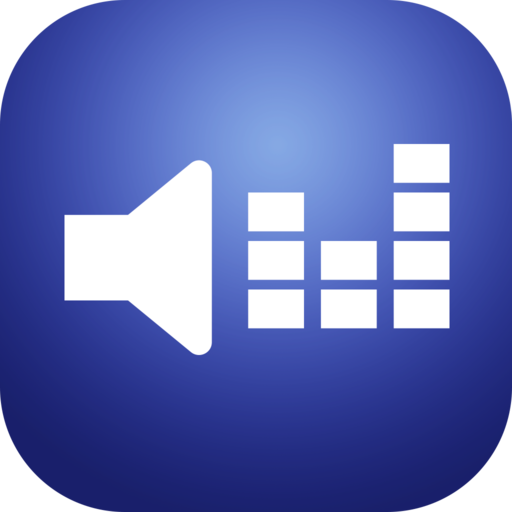このページには広告が含まれます

4STREAM
音楽&オーディオ | AudioStream SoundSystem
BlueStacksを使ってPCでプレイ - 5憶以上のユーザーが愛用している高機能Androidゲーミングプラットフォーム
Play 4STREAM on PC
The 4STREAM application can play music from the most popular online music services and local storage from smartphones, tablets or home NAS to one or multiple preamplifiers or amplifiers that are designed and produced by ourselves.
The Main App Functions and Features
- The 4STREAM application can control our devices, and play the same music to all rooms in sync or play different different music to different rooms within the distance that your home router can cover.
-Users can wirelessly control the all the 4STREAM WiFi enabled products including the speakers, audio preamplifiers and amplifiers in the same home network .
-With 4STREAM application, on the smart phones and tablets, users can manage their online audio sources like music, radio stations and preset programs. They can also group and ungroup any devices that this application supports, control the volume, change the music and so on.
The Main App Functions and Features
- The 4STREAM application can control our devices, and play the same music to all rooms in sync or play different different music to different rooms within the distance that your home router can cover.
-Users can wirelessly control the all the 4STREAM WiFi enabled products including the speakers, audio preamplifiers and amplifiers in the same home network .
-With 4STREAM application, on the smart phones and tablets, users can manage their online audio sources like music, radio stations and preset programs. They can also group and ungroup any devices that this application supports, control the volume, change the music and so on.
4STREAMをPCでプレイ
-
BlueStacksをダウンロードしてPCにインストールします。
-
GoogleにサインインしてGoogle Play ストアにアクセスします。(こちらの操作は後で行っても問題ありません)
-
右上の検索バーに4STREAMを入力して検索します。
-
クリックして検索結果から4STREAMをインストールします。
-
Googleサインインを完了して4STREAMをインストールします。※手順2を飛ばしていた場合
-
ホーム画面にて4STREAMのアイコンをクリックしてアプリを起動します。