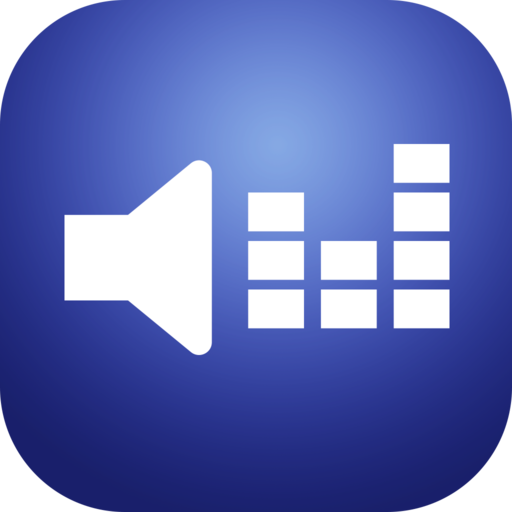4STREAM
เล่นบน PC ผ่าน BlueStacks - Android Gaming Platform ที่ได้รับความไว้วางใจจากเกมเมอร์ 500 ล้านคนทั่วโลก
Page Modified on: 2 กันยายน 2562
Play 4STREAM on PC
The Main App Functions and Features
- The 4STREAM application can control our devices, and play the same music to all rooms in sync or play different different music to different rooms within the distance that your home router can cover.
-Users can wirelessly control the all the 4STREAM WiFi enabled products including the speakers, audio preamplifiers and amplifiers in the same home network .
-With 4STREAM application, on the smart phones and tablets, users can manage their online audio sources like music, radio stations and preset programs. They can also group and ungroup any devices that this application supports, control the volume, change the music and so on.
เล่น 4STREAM บน PC ได้ง่ายกว่า
-
ดาวน์โหลดและติดตั้ง BlueStacks บน PC ของคุณ
-
ลงชื่อเข้าใช้แอคเคาท์ Google เพื่อเข้าสู่ Play Store หรือทำในภายหลัง
-
ค้นหา 4STREAM ในช่องค้นหาด้านขวาบนของโปรแกรม
-
คลิกเพื่อติดตั้ง 4STREAM จากผลการค้นหา
-
ลงชื่อเข้าใช้บัญชี Google Account (หากยังไม่ได้ทำในขั้นที่ 2) เพื่อติดตั้ง 4STREAM
-
คลิกที่ไอคอน 4STREAM ในหน้าจอเพื่อเริ่มเล่น