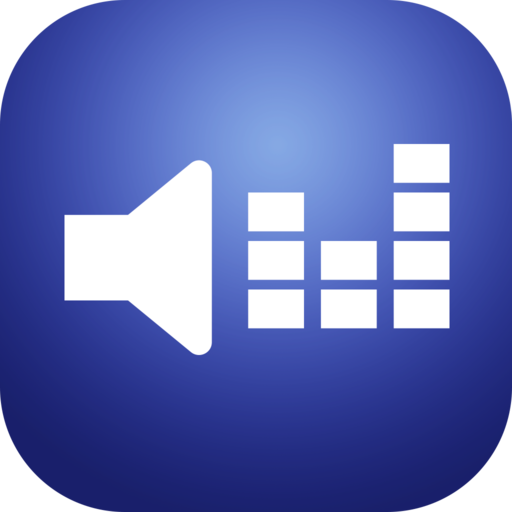4STREAM
Chơi trên PC với BlueStacks - Nền tảng chơi game Android, được hơn 500 triệu game thủ tin tưởng.
Trang đã được sửa đổi vào: 2 tháng 9, 2019
Play 4STREAM on PC
The Main App Functions and Features
- The 4STREAM application can control our devices, and play the same music to all rooms in sync or play different different music to different rooms within the distance that your home router can cover.
-Users can wirelessly control the all the 4STREAM WiFi enabled products including the speakers, audio preamplifiers and amplifiers in the same home network .
-With 4STREAM application, on the smart phones and tablets, users can manage their online audio sources like music, radio stations and preset programs. They can also group and ungroup any devices that this application supports, control the volume, change the music and so on.
Chơi 4STREAM trên PC. Rất dễ để bắt đầu
-
Tải và cài đặt BlueStacks trên máy của bạn
-
Hoàn tất đăng nhập vào Google để đến PlayStore, hoặc thực hiện sau
-
Tìm 4STREAM trên thanh tìm kiếm ở góc phải màn hình
-
Nhấn vào để cài đặt 4STREAM trong danh sách kết quả tìm kiếm
-
Hoàn tất đăng nhập Google (nếu bạn chưa làm bước 2) để cài đặt 4STREAM
-
Nhấn vào icon 4STREAM tại màn hình chính để bắt đầu chơi