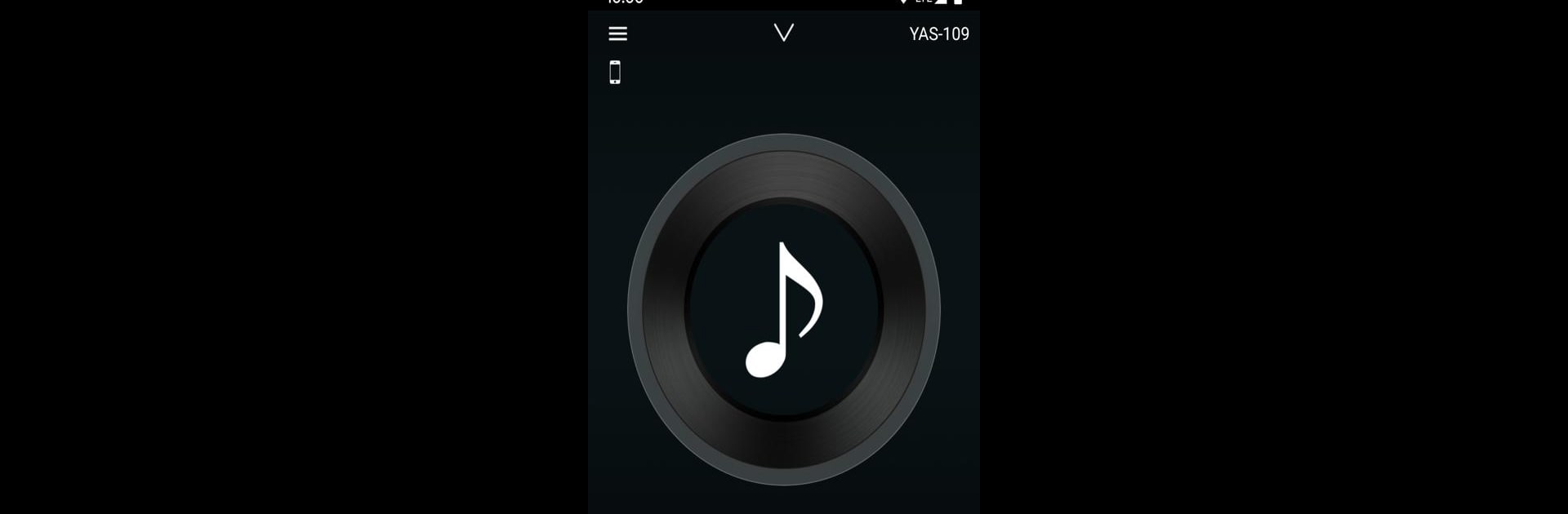
Sound Bar Controller
العب على الكمبيوتر الشخصي مع BlueStacks - نظام أندرويد للألعاب ، موثوق به من قبل أكثر من 500 مليون لاعب.
Run Sound Bar Controller on PC or Mac
Upgrade your experience. Try Sound Bar Controller, the fantastic Music & Audio app from Yamaha Corporation, from the comfort of your laptop, PC, or Mac, only on BlueStacks.
Sound Bar Controller is one of those apps that just makes things a lot simpler for folks who have a Yamaha sound bar. Instead of messing around with another remote, everything’s right there—volume, switching inputs, and some quick setups—all through your phone. Running it on a PC with BlueStacks actually feels pretty convenient, especially if you’re already at your desk or want to manage things from your laptop. One cool thing is that you can manage Alexa voice control stuff for your sound bar directly from the app, so it saves some time if you’re getting things set up for the first time.
Another feature that stands out is being able to play music files—not just from the phone itself, but also from something like a NAS drive over Wi-Fi. So, say there’s a bunch of playlists or albums saved across devices, the app lets you just pick and play them straight from your sound bar, which is nice if you’re into streaming from local storage. Everything feels pretty straightforward—no complicated steps, just direct control over the basics without hunting for old remotes or menu buttons on the sound bar. As long as everything’s on the same network, it’s smooth, and definitely cuts down on setup headaches, especially for those compatible Yamaha models.
Big screen. Bigger performance. Use BlueStacks on your PC or Mac to run your favorite apps.
العب Sound Bar Controller على جهاز الكمبيوتر. من السهل البدء.
-
قم بتنزيل BlueStacks وتثبيته على جهاز الكمبيوتر الخاص بك
-
أكمل تسجيل الدخول إلى Google للوصول إلى متجر Play ، أو قم بذلك لاحقًا
-
ابحث عن Sound Bar Controller في شريط البحث أعلى الزاوية اليمنى
-
انقر لتثبيت Sound Bar Controller من نتائج البحث
-
أكمل تسجيل الدخول إلى Google (إذا تخطيت الخطوة 2) لتثبيت Sound Bar Controller
-
انقر على أيقونة Sound Bar Controller على الشاشة الرئيسية لبدء اللعب
