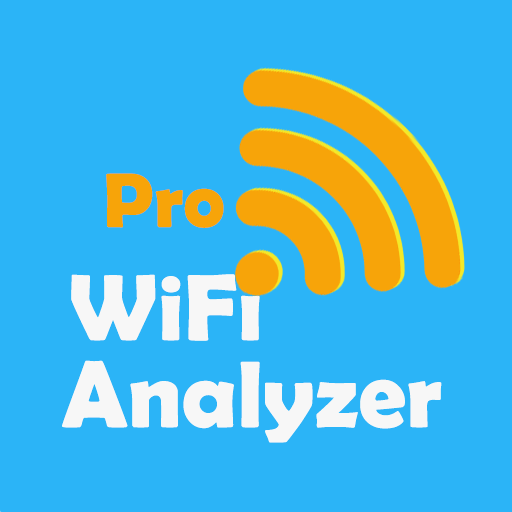واي فاي سجان (لا إعلانات) - واي فاي محلل
العب على الكمبيوتر الشخصي مع BlueStacks - نظام أندرويد للألعاب ، موثوق به من قبل أكثر من 500 مليون لاعب.
تم تعديل الصفحة في: 17 مارس 2020
Play WiFi Warden Pro(No Ads) - WiFi Analyzer on PC
You can use the WiFi Analyzer app to find who uses my WiFi and block the thief device at the router settings page.
Or our WiFi Analyzer app can help you test WiFi signal around you, find best WiFi or WiFi signal.
Features:
★Detect who is on my WiFi★
The WiFi tools can easily scan my WiFi and find all devices connected to my WiFi network.
You can check the device and mark familiar devices as known or block strange devices to protect my WiFi security.
★Analyze my WiFi
The app helps check your WiFi network by examining surrounding WiFi networks, measuring their signal strength as well as identifying crowded channels.
★Test WiFi signal
The WiFi Meter app can tell WiFi signal strength around you and see which WiFi signal is better. You can use it to check your WiFi strength and find the best location.
★WiFi Channel Assessment
Our WiFi tools can show the WiFi channels around you and help you to find a less crowded channel for your WiFi router.
★Router Settings and Router Passwords
With WiFi Warden app, You can easily access your admin page and make changes to your router settings. If you forgot your router passwords, it can help you discover default passwords of your WiFi Router.
Do you want to detect and analyze your WiFi easily? Start WiFi Warden - WiFi Analyzer app and it will help you!
العب واي فاي سجان (لا إعلانات) - واي فاي محلل على جهاز الكمبيوتر. من السهل البدء.
-
قم بتنزيل BlueStacks وتثبيته على جهاز الكمبيوتر الخاص بك
-
أكمل تسجيل الدخول إلى Google للوصول إلى متجر Play ، أو قم بذلك لاحقًا
-
ابحث عن واي فاي سجان (لا إعلانات) - واي فاي محلل في شريط البحث أعلى الزاوية اليمنى
-
انقر لتثبيت واي فاي سجان (لا إعلانات) - واي فاي محلل من نتائج البحث
-
أكمل تسجيل الدخول إلى Google (إذا تخطيت الخطوة 2) لتثبيت واي فاي سجان (لا إعلانات) - واي فاي محلل
-
انقر على أيقونة واي فاي سجان (لا إعلانات) - واي فاي محلل على الشاشة الرئيسية لبدء اللعب