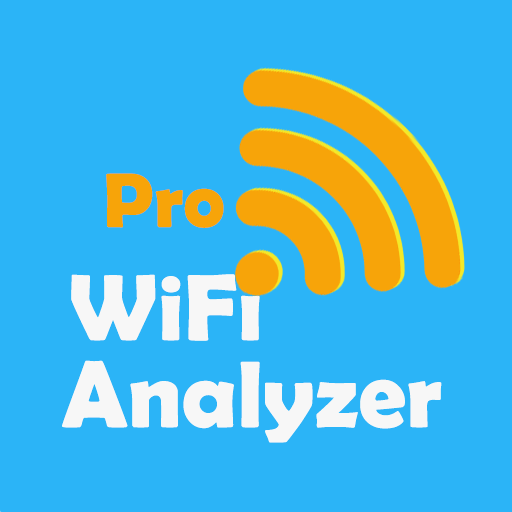WiFi Warden Pro(No Ads) - WiFi Analyzer
เล่นบน PC ผ่าน BlueStacks - Android Gaming Platform ที่ได้รับความไว้วางใจจากเกมเมอร์ 500 ล้านคนทั่วโลก
Page Modified on: 17 มีนาคม 2563
Play WiFi Warden Pro(No Ads) - WiFi Analyzer on PC
You can use the WiFi Analyzer app to find who uses my WiFi and block the thief device at the router settings page.
Or our WiFi Analyzer app can help you test WiFi signal around you, find best WiFi or WiFi signal.
Features:
★Detect who is on my WiFi★
The WiFi tools can easily scan my WiFi and find all devices connected to my WiFi network.
You can check the device and mark familiar devices as known or block strange devices to protect my WiFi security.
★Analyze my WiFi
The app helps check your WiFi network by examining surrounding WiFi networks, measuring their signal strength as well as identifying crowded channels.
★Test WiFi signal
The WiFi Meter app can tell WiFi signal strength around you and see which WiFi signal is better. You can use it to check your WiFi strength and find the best location.
★WiFi Channel Assessment
Our WiFi tools can show the WiFi channels around you and help you to find a less crowded channel for your WiFi router.
★Router Settings and Router Passwords
With WiFi Warden app, You can easily access your admin page and make changes to your router settings. If you forgot your router passwords, it can help you discover default passwords of your WiFi Router.
Do you want to detect and analyze your WiFi easily? Start WiFi Warden - WiFi Analyzer app and it will help you!
เล่น WiFi Warden Pro(No Ads) - WiFi Analyzer บน PC ได้ง่ายกว่า
-
ดาวน์โหลดและติดตั้ง BlueStacks บน PC ของคุณ
-
ลงชื่อเข้าใช้แอคเคาท์ Google เพื่อเข้าสู่ Play Store หรือทำในภายหลัง
-
ค้นหา WiFi Warden Pro(No Ads) - WiFi Analyzer ในช่องค้นหาด้านขวาบนของโปรแกรม
-
คลิกเพื่อติดตั้ง WiFi Warden Pro(No Ads) - WiFi Analyzer จากผลการค้นหา
-
ลงชื่อเข้าใช้บัญชี Google Account (หากยังไม่ได้ทำในขั้นที่ 2) เพื่อติดตั้ง WiFi Warden Pro(No Ads) - WiFi Analyzer
-
คลิกที่ไอคอน WiFi Warden Pro(No Ads) - WiFi Analyzer ในหน้าจอเพื่อเริ่มเล่น